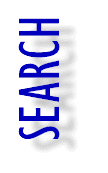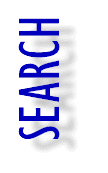A simple search consists of a string of words:
word1 word2 ...
This performs a case-insensitive search using a number of keywords. You don't need to put quotes around search words.
You can use the booleans and, or, or not in searching. Without these booleans, search will assume you're anding the words together. Evaluation takes place from left to right only, although you can use parentheses to force the order of evaluation.
You can also use wildcards (asterisks) to search for matches to the beginnings of words only - you can't put asterisks at the front or in the middle of words.
- Examples:
- example 1: john and doe or jane
- example 2: john and (doe or not jane)
- example 3: not (john or jane) and doe
- example 4: j* and doe
- This search evaluates the expression from left to right.
- This search will also be evaluated from left to right, although the operation in parentheses will be evaluated as a whole first.
- john or jane will be evaluated first, a not operation will be performed on that, then everything will be anded with doe.
- This will search for all resources that contain words starting with the letter j and that also contain doe.