
 |
Using the Netscape Online Dialer |
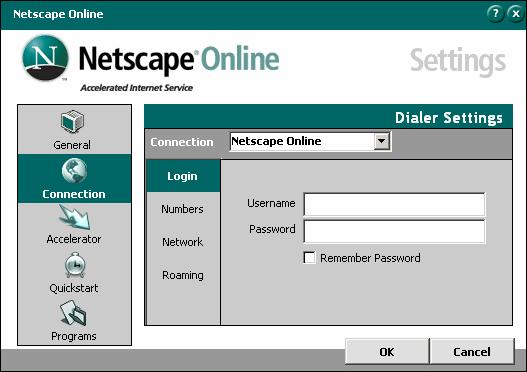
|
|
| Use the Dialer Settings screen to modify your Dial-up Networking profiles. Connection
Select from any existing Dialup Networking profiles. Netscape Online will connect using the selected profile, and this screen allows you to edit that profile. Login
Change your username and password for this connection. If the Save Password box is unchecked, you will be prompted for the password every time you connect. Numbers
You can keep a phonelist of your local phone numbers for connecting to the Internet, which will be alternately dialed on busy signals. Script
Netscape Online currently does not make use of a login script. However, this remains available for future use. Network
IP addresses are automatically assigned when you connect. DNS server addresses should be configured automatically as illustrated. 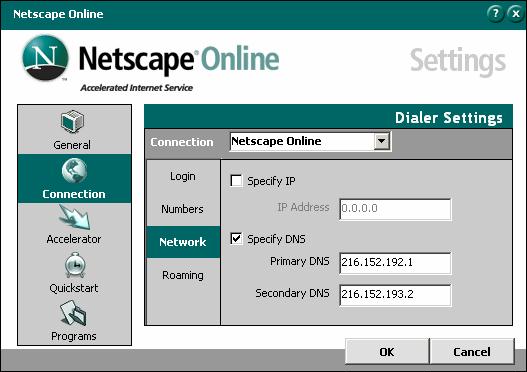
Roaming
Selecting this feature gives you easy access to alternate dialup numbers across Canada if you are traveling. This feature will use the login information and settings from the currently selected dialing profile. It only changes the number being dialed. Surcharges will apply if you roam outside Canada. |