2
The Network window appears:
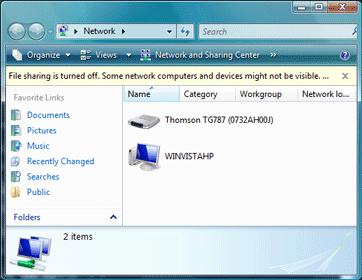 |
If you computer runs Windows Vista:
1 |
On the Windows Start menu, click Network. |
2 |
The Network window appears:
|
3 |
Right-click your Thomson Gateway (displayed as Thomson TGXXX) and click View device web page. |
4 |
The Thomson Gateway Web Interface appears. |
If you computer runs Windows XP:
1 |
Go to My Network Places. |
2 |
The My Network Places window appears:
|
3 |
Double-click your Thomson Gateway (displayed as Thomson TGXXX). |
4 |
The Thomson Gateway Web Interface appears. |