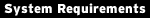
Windows 2000, XP, Vista 32-bit and Vista 64-bit |
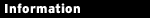
Paragon Software
www.paragon-software.com |
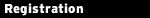
Click the Registration button during installation |

N/A
|
|
 Dividing up your hard drive into multiple partitions can help organise your data, improve performance, and make more efficient use of hard drive space. Windows own partitioning tools are feeble, even in Vista, but that really doesn't matter when applications like Paragon Partition Manager 9.0 SE are around to fill the gaps. It's a powerful yet easy-to-use program that provides everything you need to create, move, resize delete or undelete the partition of your choice. And that's just the start. Dividing up your hard drive into multiple partitions can help organise your data, improve performance, and make more efficient use of hard drive space. Windows own partitioning tools are feeble, even in Vista, but that really doesn't matter when applications like Paragon Partition Manager 9.0 SE are around to fill the gaps. It's a powerful yet easy-to-use program that provides everything you need to create, move, resize delete or undelete the partition of your choice. And that's just the start.
Partition Manager also comes with a wide range of useful drive management functions. Some are similar to functionality you'll have already, like the tools to defragment your drive or check it for errors. All very familiar, though these arguably beat Windows own tools and it's still good to have them all in one place. But you also get interesting options like the ability to view raw drive sectors, and convert your drive from one file system to another. The latter even allows you to convert from NTFS back to FAT32, something that can't be done with Windows alone.
The program also comes with a quick and simple disk image backup tool which can protect your entire system in the minimum of clicks. Or you can alternatively use it just to back up the first hard drive track and master boot record, handy if your drive becomes corrupted.
And the disaster recovery theme continues with an excellent bootable recovery CD. Create this immediately after installing Partition Manager, then boot from it if partition or hard drive problems means Windows won't even start to load. You'll discover a basic version of Partition Manager that can be used to view your hard drive, restore backups, fix partition problems and get your PC working again with the absolute minimum of hassle.
|