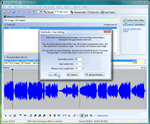 They're a nostalgic reminder of your youth, with great packaging and a really warm sound, but your old vinyl albums are never going to win any awards for convenience. They're alarmingly fragile, too, and every time you play one you're risking scratches that could ruin it forever. That's why you need to protect your analogue recordings by converting them into a more durable CD format, and VinylStudio Lite is the perfect tool to help. They're a nostalgic reminder of your youth, with great packaging and a really warm sound, but your old vinyl albums are never going to win any awards for convenience. They're alarmingly fragile, too, and every time you play one you're risking scratches that could ruin it forever. That's why you need to protect your analogue recordings by converting them into a more durable CD format, and VinylStudio Lite is the perfect tool to help.
There's very little hardware required. In most cases all you need to do is connect the REC OUT line on your music centre to the line-in socket of your sound card, so it's just a matter of finding the right cable. Click Help > Connecting up your turntable (or Tape Deck) for detailed advice.
Recording is just as straightforward, and delivers excellent results. You're able to set the recording level beforehand so the volume is just right. It automatically starts recording as soon as the needle is down. And a speed conversion option allows you to, say, record 78's on a turntable with no 78 RPM setting while preserving as much of the original sound quality as possible.
Next the program scans the recorded audio and splits it into individual tracks. Enter the artist and album name and it'll also download the full track listings for you.
The chances are your tracks will have picked up a few scratches, clicks and other problems, so it's just as well that VinylStudio Lite can detect and remove them for you (although it'll only clean up 5 tracks per CD on this version). And when you're finished, burn your tracks straight to CD from within VinylStudio Lite - no other CD mastering program is required.
|