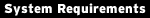
Windows XP or Vista
5MB hard drive space |

Webroot
www.webroot.com |

Install Webroot Spy Sweeper first and it will use that serial code, or obtain one yourself from www.webroot.com/activate |
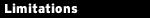
The program will protect your PC for a full year |
|
 Just about every firewall around will filter outgoing as well as incoming Internet connections, very handy if you're trying to prevent spyware from phoning home. But some of them are, well, less than intelligent when it comes to deciding who can go online. And so after installing such a firewall you'll be deluged with pop-ups and alerts, posing tricky questions like "Do you want to allow rundll32.exe to go online?". Eventually you get so used to hitting "Yes" all the time, it becomes automatic and offers no real security at all. Just about every firewall around will filter outgoing as well as incoming Internet connections, very handy if you're trying to prevent spyware from phoning home. But some of them are, well, less than intelligent when it comes to deciding who can go online. And so after installing such a firewall you'll be deluged with pop-ups and alerts, posing tricky questions like "Do you want to allow rundll32.exe to go online?". Eventually you get so used to hitting "Yes" all the time, it becomes automatic and offers no real security at all.
The Webroot Desktop Firewall, fortunately, takes a very different approach. Install it and the program switches into a training mode, with the absolute minimum of alerts, messages or pop-up warnings. Instead it simply monitors what's going on, building up a baseline picture of the programs you use and when they need to go online.
When training mode ends after three days, then, you still won't be hassled by piles of pop-ups, asking if this program or that Windows component can go online. Webroot Desktop Firewall already knows your Internet routine, and all your regular apps should be able to make their connections as usual. Instead the program will focus its attention much more on Internet activity that stands out from the norm, making it much more likely that the firewall will successfully block new spyware infections.
Training mode is very useful, then, but it's only one reason to install the program. Speedy switching between three profiles (Home, Office and Remote) mean it's ideal for laptops; experienced PC users will love the flexible rule-based filtering engine; and the excellent logging features are a great troubleshooting aid.
|