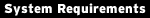
Windows XP
20MB hard drive space |

Ashampoo
www.ashampoo.com |

Launch the program and click "Free full version key" |
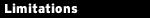
N/A
|
|
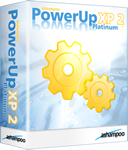 Just about every aspect of Windows XP can be customised to suit your needs. Assuming you know where to find the right setting, of course, and that's no easy task. An Options dialog somewhere? Four dialogs deep within a Control Panel applet? In the Registry, uh, somewhere? Just about every aspect of Windows XP can be customised to suit your needs. Assuming you know where to find the right setting, of course, and that's no easy task. An Options dialog somewhere? Four dialogs deep within a Control Panel applet? In the Registry, uh, somewhere?
Ashampoo PowerUp XP Platinum 2 brings an end to this confusion by grouping hundreds of useful Windows settings under one straightforward interface. Desktop customisations, NTFS tweaks, boot options, security settings - they're all here. You also get control over some interesting settings in Microsoft Office 2000/ 2003 (would you otherwise be able to define how much memory Word assigns as a bitmap cache?), and there's a handy tool for optimising your Internet connection.
The program really delivers in its selection of extras, though, which are useful enough to stand as mini-applications in their own right. These include a Registry cleaner that scans for and deletes redundant Registry entries. The File Wiper takes the files and folders you specify, then securely deletes them so confidential data cannot be recovered. And perhaps most useful of all is Ashampoo PowerUp SwitchDesk, which helps you manage three separate desktops. You could be running a photo editing tool full-screen on one desktop, say, a browser and email client on the second, while Excel, Word and a few others apps remain on the third. Clicking on the PowerUp SwitchDesk system tray icon lets you instantly move from one desktop to the other, with none of the usual fuss over minimising, maximising or rearranging windows.
|