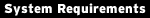
Windows XP or Vista
54MB hard drive space |

Steganos
www.steganos.com |

Not required
|
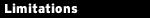
N/A
|
|
 You've bought a firewall, chosen an antivirus tool, and added a spyware detector for good measure, so it's not surprising that you feel your PC is secure. But perhaps there's something you've forgotten? These layers of protection may keep you safe from remote attackers, but anyone with physical access to your PC (and if it's stolen, that could be anyone at all) can still browse your hard drive and uncover everything it contains. It's a worrying situation, but fortunately one with a very simple solution. You've bought a firewall, chosen an antivirus tool, and added a spyware detector for good measure, so it's not surprising that you feel your PC is secure. But perhaps there's something you've forgotten? These layers of protection may keep you safe from remote attackers, but anyone with physical access to your PC (and if it's stolen, that could be anyone at all) can still browse your hard drive and uncover everything it contains. It's a worrying situation, but fortunately one with a very simple solution.
Install Steganos Safe One and it allows you to create two 1 GB virtual drives on your PC. These look and behave just like any other drive, so you can view them in Explorer, install applications or drag and drop files there, whatever you like. But there's a difference. Close Steganos Safe One and these drives will disappear, with no sign they ever existed, and any data they contain safely encrypted. Even if a snooper notices Steganos Safe One and realises what you've been doing, they still won't be able to access the drives without your password.
Of course this does mean you need to choose your password wisely. Pick something that's easy to guess (your name) or a common word and it could be broken in minutes. It's much better to combine words in an unpredictable way, like pringlezlotybush or trampianoface, then add a number or two for good measure. Just make sure you don't forget the password yourself, because there's no way to recover your data without it.
|