
Windows 98, Me, 2K, XP
14MB hard drive space |
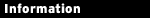
Cyberscrub
www.cyberscrub.com
|
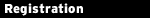
Enter your details when starting the program |

Secure deletion of "Files & Folders" available only
|
|
 PCs really aren't designed for security. Delete a confidential file? It ends up in the Recycle bin. Empty that, and anyone can still recover it with an Undelete tool. Even wiping it with a secure deletion utility doesn't always work (it's a trickier programming task than you'd think). And if it does, the file name and date stamp could still offer some clues.
PCs really aren't designed for security. Delete a confidential file? It ends up in the Recycle bin. Empty that, and anyone can still recover it with an Undelete tool. Even wiping it with a secure deletion utility doesn't always work (it's a trickier programming task than you'd think). And if it does, the file name and date stamp could still offer some clues.
Fortunately CyberScrub Privacy Suite is around to ensure those unwanted files really do disappear forever. Just click the "Files & Folders" button, and choose whatever it is you'd like to be wiped out. Then click Erase All > Erase All, and everything you've specified will be completely erased.
Oh, and we do mean everything. Even the file name and other attributes are scrambled, meaning snoopers won't be able to extract any information from whatever remnants they might recover. And that means you won't be able to restore any files you select by accident, so be very careful when you use the program.
Please also note that this is the Basic Edition of Privacy Suite, and many of the features aren't fully functional. You can see what Privacy Guard can do, for instance, but will be told it's a "Professional Edition" feature if you try to make use of it.
|