 Align controls to each other on a form or report
Align controls to each other on a form or report Align controls to each other on a form or report
Align controls to each other on a form or report
 in the toolbox and then click and drag a rectangle over the controls.
in the toolbox and then click and drag a rectangle over the controls.
Select only controls that are in the same row or in the same column.
Note If any of the selected controls would overlap after being aligned, Microsoft Access places them with their edges next to each other instead.
 Align controls to each other in a data access page
Align controls to each other in a data access page
In a data access page, how you align controls to each other depends on whether you have Microsoft Internet Explorer 5.5 or 5 installed.
 If you have Internet Explorer 5.5 installed
If you have Internet Explorer 5.5 installed
Make sure that the control that you want to align the other controls to is the last control you select and that its sizing handles are white. This control is the primary selection.
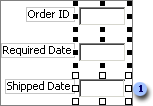
 The sizing handles of the primary selection are white.
The sizing handles of the primary selection are white.
 If you have Internet Explorer 5 installed
If you have Internet Explorer 5 installed
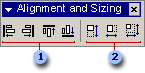
 Align
Left, Align Right, Align Top, and Align Bottom
buttons
Align
Left, Align Right, Align Top, and Align Bottom
buttons
 Size Height,
Size Width, and Size Height and Width buttons
Size Height,
Size Width, and Size Height and Width buttons
 Align controls to each other by using the grid
Align controls to each other by using the grid
Note To select more than one control in a data access page, you must have Microsoft Internet Explorer 5.5 installed.