To select one field, click that field's row selector.
To select a group of fields, drag through the row selectors of those fields.
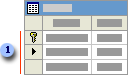
 Row
selectors
Row
selectors
 on the toolbar and then click in the first blank row.
on the toolbar and then click in the first blank row. on the toolbar.
on the toolbar.This procedure only copies a field's definition; it doesn't copy any values in the field.
To select one field, click that field's row selector.
To select a group of fields, drag through the row selectors of those fields.
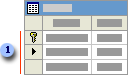
 Row
selectors
Row
selectors
 on the toolbar and then click in the first blank row.
on the toolbar and then click in the first blank row. on the toolbar.
on the toolbar.