 Including or excluding rows
Including or excluding rowsA query requests data from the database. At its simplest, a query merely fetches all data from a single table. But as you create more complex (and more typical) queries, you can assemble exactly the data you want in the following ways:
 Including or excluding rows
Including or excluding rows
 Using search conditions
Using search conditions
To restrict the number of rows a query should return, you create search conditions or filter criteria. In SQL, search conditions appear in the WHERE clause of the statement, or if you are creating an aggregate query, in the HAVING clause.
Note You can also use search conditions to indicate which rows are affected by an Update, Update Values, Delete, or Make-Table query.
When the query runs, the database engine examines and applies the search condition to each row in the tables you are searching. If the row meets the condition, it is included in the query. For example, a search condition that would find all the employees in a particular region might be:
region = 'UK'To establish the criteria for including a row in a result, you can use multiple search conditions. For example, the following search criterion consists of two search conditions. The query includes a row in the result set only if that row satisfies both of the conditions.
region = 'UK' AND product_line = 'Housewares'You can combine these conditions with AND or OR. The previous example uses AND. In contrast, the following criterion uses OR. The attendant query result will include any row that satisfies either or both of the search conditions:
region = 'UK' OR product_line = 'Housewares'You can even combine search conditions on a single column. For example, the following criterion combines two conditions on the region column:
region = 'UK' OR region = 'US' Predicates in search conditions
Predicates in search conditions
A search condition consists of one or more predicates, each specifying a single condition. If the search condition includes more than one predicate, the predicates are linked with a logical AND (to narrow the search) or OR (to broaden it). The following example shows how you can use multiple conditions when searching an employee table to find the employee (or employees) with the specified first and last names:
WHERE lname = 'Smith' AND fname = 'Jean'A single predicate follows this format:
search_expression operator search_value
In most instances, search_expression is the name of a column to search. Similarly, the most common form of search_value is a literal value to search for, which can be either a string of characters or a number.
The following two examples show literal values. The first searches for all the employees who are in the United Kingdom, and the second searches for all employees with a specific job level:
WHERE region = 'UK'
WHERE job_lvl = 100Both search_expression and search_value can consist of any (or any combination) of the following:
WHERE region = 'UK'products table for all rows in which the value of the production cost is lower than the shipping cost: WHERE prod_cost < ship_costWHERE order_date = GETDATE()authors table for all authors who have a first name on file: WHERE au_fname IS NOT NULLproducts table to find all rows in which the retail sales price is more than twice the production cost: WHERE sales_price > (prod_cost * 2)products table to find all the products from Swedish suppliers. The subquery first searches the suppliers table to build a list of the suppliers located in that country/region. The second search then searches the products table, matching the productÆs supplier ID against the list created by the subquery: WHERE supplier_id IN
(SELECT supplier.supplier_id
FROM supplier
WHERE (supplier.country = 'Sweden')) Including or excluding columns
Including or excluding columns
You can choose which columns appear in a query result. When choosing which columns to include, there are several things to keep in mind:
SELECT *
FROM employee
SELECT fname, minit, lname
FROM employee
The list of columns you include might not even include a column from every table in the query. This does not mean that the table does not contribute to the query.
SELECT *
FROM sales INNER JOIN
stores ON sales.stor_id = stores.stor_id
SELECT job_desc, (max_lvl + min_lvl) / 2
FROM jobs
You can use SQL syntax to define the derived column (as in the preceding sample query) or you can employ a user-defined function that returns a scalar value.
 Combining tables
Combining tables
A query result can include data from multiple tables. To combine data from tables, you use the Join operation from SQL.
 The basic join operation
The basic join operation
The Join operation matches rows of one table with rows of another table, based on values in those rows. For example, you can join the table titles with the table publishers. Each row in the result set will describe a title, including information about that titleÆs publisher, as shown in the following illustration:
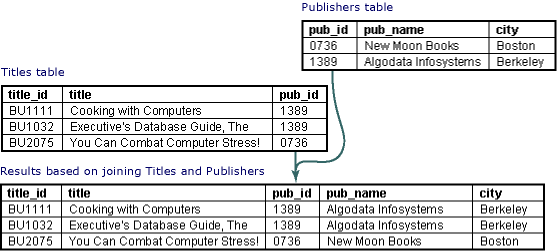
 Types of joins
Types of joins
When you join tables, the type of join that you create affects the rows that appear in the result set. You can create the following types of joins:
titles and publishers tables to create a result set that shows the publisher name for each title. In an inner join, titles for which you do not have publisher information are not included in the result set, nor are publishers with no titles. The resulting SQL for such a join might look like this: SELECT title, pub_name
FROM titles INNER JOIN publishers
ON titles.pub_id = publishers.pub_idNote Columns containing NULL do not match any values when you are creating an inner join and are therefore excluded from the result set. Null values do not match other null values.
titles and publishers tables to include all titles, even those you do not have publisher information for: SELECT titles.title_id,
titles.title,
publishers.pub_name
FROM titles LEFT OUTER JOIN publishers
ON titles.pub_id
= publishers.pub_idtitles and publishers tables will include all publishers, even those who have no titles in the titles table. The resulting SQL might look like this: SELECT titles.title_id,
titles.title,
publishers.pub_name
FROM titles RIGHT OUTER JOIN publishers
ON titles.pub_id
= publishers.pub_idtitles and publishers shows all titles and all publishers, even those that have no match in the other table. SELECT titles.title_id,
titles.title,
publishers.pub_name
FROM titles FULL OUTER JOIN publishers
ON titles.pub_id
= publishers.pub_idSELECT *
FROM authors CROSS JOIN publishers  Joining columns
Joining columns
The JOIN operator matches rows by comparing values in one table with values in another. You decide which columns from each table should be matched. You have several choices:
SELECT *
FROM discounts INNER JOIN stores
ON stores.stor_id = discounts.stor_id
SELECT au_lname,
au_fname,
pub_name,
authors.state
FROM authors INNER JOIN publishers
ON authors.state
= publishers.state
Note also that you use multiple columns to match rows from the joined tables. For example, to find the author-publisher pairs in which the author and publisher are located in the same city, you use a join operation matching the respective state columns and the respective city columns of the two tables. You need to match both city and state because it is possible that different states could have like-named cities (e.g., Springfield, Illinois and Springfield, Massachusetts).
 Join comparison operators
Join comparison operators
The JOIN operator matches rows by comparing values in one table with values in another. You can decide exactly what constitutes a match. Your choices fall into two broad categories:
SELECT *
FROM publishers INNER JOIN pub_info
ON publishers.pub_id
= pub_info.pub_id
SELECT
fname, minit, lname,
job_desc, job_lvl, min_lvl
FROM employee INNER JOIN jobs
ON employee.job_lvl
< jobs.min_lvl
 Joining tables
Joining tables
When combining data from multiple tables, you must decide what tables to use. There are several noteworthy considerations:
SELECT
title,
au_fname,
au_lname,
royaltyper
FROM
authors
INNER JOIN
titleauthor
ON authors.au_id
= titleauthor.au_id
INNER JOIN
titles
ON titleauthor.title_id
= titles.title_id
SELECT title, stor_name
FROM titles
INNER JOIN
sales
ON titles.title_id = sales.title_id
INNER JOIN
stores
ON
sales.stor_id = stores.stor_idNotice that the sales table contributes no columns to the result set.
 Collapsing groups of rows
Collapsing groups of rows
You can create a query result in which each result row corresponds to an entire group of rows from the original data. When collapsing rows, there are several things to keep in mind:
SELECT city, state
FROM authorsThe result set generated by the preceding query is not very useful. If a city contains four authors, the result set will include four identical rows. Since the result set does not include any columns other than city and state, there is no way to distinguish the identical rows from each other. One way to avoid such duplicate rows is to include additional columns that can make the rows different. For example, if you include author name, each row will be different (provided no two like-named authors live within any one city). The resulting SQL might look like this:
SELECT city, state, fname, minit, lname
FROM authors
Of course, the preceding query eliminates the symptom, but does not really solve the problem. That is, the result set has no duplicates, but it is no longer a result set about cities. To eliminate duplicates in the original result set, and still have each row describe a city, you can create a query returning only distinct rows. The resulting SQL might look like this:
SELECT DISTINCT city, state
FROM authors
SELECT city, state, COUNT(*)
FROM authors
GROUP BY city, state
SELECT city, state, COUNT(*)
FROM authors
GROUP BY city, state
HAVING COUNT(*) > 1
 Using a table twice in one query
Using a table twice in one query
You can use the same table two (or more) times within a single query. There are several situations in which you do this.
By joining the table to itself using this reflexive relationship, you can establish a result set in which each row contains a bossÆs name and the name of one of that bossÆs employees. The resulting SQL might look like this:
SELECT
boss.lname,
boss.fname,
employee.lname,
employee.fname
FROM
employee
INNER JOIN
employee boss
ON employee.manager_emp_id
= boss.emp_id
SELECT
employee.fname,
employee.lname,
mentor.fname,
mentor.lname
FROM
employee
INNER JOIN
employee mentor
ON employee.job_lvl
< mentor.job_lvl
Notice that the join uses a condition other than equality.
SELECT
other_title.title
FROM
titles favorite_title
INNER JOIN
titleauthor favorite_titleauthor
ON favorite_title.title_id
= favorite_titleauthor.title_id
INNER JOIN
authors
ON favorite_titleauthor.au_id
= authors.au_id
INNER JOIN
titleauthor other_titleauthor
ON authors.au_id
= other_titleauthor.au_id
INNER JOIN
titles other_title
ON other_titleauthor.title_id
= other_title.title_id
WHERE
favorite_title.title
= 'Is Anger the Enemy?'
AND
favorite_title.title
<> other_title.title
Note To distinguish between the multiple uses of any one table, the preceding query uses the following aliases: favorite_title, favorite_titleauthor, other_titleauthor, and other_title.
 Using views, user-defined functions, and subqueries in place of a table
Using views, user-defined functions, and subqueries in place of a table
Whenever you write a query, you articulate what columns you want, what rows you want, and where the query processor should find the original data. Typically, this original data consists of a table or several tables joined together. But the original data can come from sources other than tables. In fact, it can come from views, user-defined functions that return a table, or subqueries.
 Using a view in place of a table
Using a view in place of a table
You can select rows from a view. For example, suppose the database includes a view called ôExpensiveBooks,ö in which each row describes a title whose price exceeds 19.99. The view definition might look like this:
SELECT *
FROM titles
WHERE price > 19.99
You can select the expensive psychology books merely by selecting the psychology books from the ExpensiveBooks view. The resulting SQL might look like this:
SELECT *
FROM ExpensiveBooks
WHERE type = 'psychology'
Similarly, a view can participate in a JOIN operation. For example, you can find the sales of expensive books merely by joining the sales table to the ExpensiveBooks view. The resulting SQL might look like this:
SELECT *
FROM sales
INNER JOIN
ExpensiveBooks
ON sales.title_id
= ExpensiveBooks.title_id
 Using a user-defined function in place of a table
Using a user-defined function in place of a table
In Microsoft SQL Server 2000 or higher, you can create a user-defined function that returns a table. Such functions are useful for performing complex or procedural logic.
For example, suppose the employee table contains an additional column, employee.manager_emp_id, and that a foreign key exists from manager_emp_id to employee.emp_id. Within each row of the employee table, the manager_emp_id column indicates the employeeÆs boss. More precisely, it indicates the employeeÆs bossÆs emp_id. You can create a user-defined function that returns a table containing one row for each employee working within a particular high-level managerÆs organizational hierarchy. You might call the function fn_GetWholeTeam, and design it to take an input variable ù the emp_id of the manager whose team you want to retrieve.
You can write a query that uses the fn_GetWholeTeam function as a source of data. The resulting SQL might look like this:
SELECT *
FROM
fn_GetWholeTeam ('VPA30890F')
ôVPA30890Fö is the emp_id of the manager whose organization you want to retrieve.
 Using a subquery in place of a table
Using a subquery in place of a table
You can select rows from a subquery. For example, suppose you have already written a query retrieving titles and identifiers of the coauthored books ù the books with more than one author. The SQL might look like this:
SELECT
titles.title_id, title, type
FROM
titleauthor
INNER JOIN
titles
ON titleauthor.title_id
= titles.title_id
GROUP BY
titles.title_id, title, type
HAVING COUNT(*) > 1
You can then write another query that builds on this result. For example, you can write a query that retrieves the coauthored psychology books. To write this new query, you can use the existing query as the source of the new queryÆs data. The resulting SQL might look like this:
SELECT
title
FROM
(
SELECT
titles.title_id,
title,
type
FROM
titleauthor
INNER JOIN
titles
ON titleauthor.title_id
= titles.title_id
GROUP BY
titles.title_id,
title,
type
HAVING COUNT(*) > 1
)
co_authored_books
WHERE type = 'psychology'
The emphasized text shows the existing query used as the source of the new queryÆs data. Note that the new query uses an alias (ôco_authored_booksö) for the existing query.
Similarly, a query can participate in a JOIN operation. For example, you can find the sales of expensive coauthored books merely by joining the ExpensiveBooks view to the query retrieving the coauthored books. The resulting SQL might look like this:
SELECT
ExpensiveBooks.title
FROM
ExpensiveBooks
INNER JOIN
(
SELECT
titles.title_id,
title,
type
FROM
titleauthor
INNER JOIN
titles
ON titleauthor.title_id
= titles.title_id
GROUP BY
titles.title_id,
title,
type
HAVING COUNT(*) > 1
)
 Sorting rows
Sorting rows
You can order the rows in a query result. That is, you can name a particular column or set of columns whose values determine the order of rows in the result set. There are several ways in which you can use ordering:
SELECT *
FROM titles
ORDER BY price
On the other hand, if you want to arrange the titles with the more expensive books first, you can explicitly specify a highest-first ordering. That is, you indicate that the result rows should be arranged by descending values of the price column. The resulting SQL might look like this:
SELECT *
FROM titles
ORDER BY price DESC
SELECT *
FROM authors
ORDER BY state, city
SELECT title_id, title
FROM titles
ORDER BY price DESC
SELECT title, price * royalty / 100 as royalty_per_unit
FROM titles
ORDER BY royalty_per_unit DESC
(The formula for calculating the royalty that each book earns per copy is emphasized.)
To calculate a derived column, you can use SQL syntax, as in the preceding example, or you can use a user-defined function that returns a scalar value.
SELECT city, state, COUNT(*)
FROM authors
GROUP BY city, state
ORDER BY COUNT(*) DESC, state
Notice that the query uses state as a secondary sort column. Thus, if two states have the same number of authors, those states will appear in alphabetical order.
SELECT title
FROM
authors
INNER JOIN
titleauthor
ON authors.au_id
= titleauthor.au_id
INNER JOIN
titles
ON titleauthor.title_id
= titles.title_id
WHERE
au_fname = 'Halldor' AND
au_lname = 'Laxness'
ORDER BY
title COLLATE SQL_Icelandic_Pref_CP1_CI_AS