CHITEST
See Also
Returns the test for independence. CHITEST returns the value from the chi-squared (γ2) distribution for the statistic and the appropriate degrees of freedom. You can use γ2 tests to determine whether hypothesized results are verified by an experiment.
Syntax
CHITEST(actual_range,expected_range)
Actual_range is the range of data that contains observations to test against expected values.
Expected_range is the range of data that contains the ratio of the product of row totals and column totals to the grand total.
Remarks
- If actual_range and expected_range have a different number of data points, CHITEST returns the #N/A error value.
- The γ2 test first calculates a γ2 statistic and then sums the differences of actual values from the expected values. The equation for this function is CHITEST=p( X>γ2 ), where:
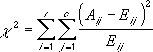
and where:
Aij = actual frequency in the i-th row, j-th column
Eij = expected frequency in the i-th row, j-th column
r = number or rows
c = number of columns
CHITEST returns the probability for a γ2 statistic and degrees of freedom, df, where df = (r - 1)(c - 1).
Example
The example may be easier to understand if you copy it to a blank
spreadsheet.
 How?
How?
- Create a blank spreadsheet.
- Select the example in the Help topic.

Selecting an example from Help
- Press CTRL+C.
- In the spreadsheet, select cell A1, and press CTRL+V.
- To switch between viewing the formula that returns the result and the result in the cell, select the cell and press F2 and then ENTER, or click Commands and Options on the spreadsheet toolbar, click the Formula tab, and look in the Formula in active cell (active cell) box.
| Men (Actual) |
Women (Actual) |
Description |
| 58 |
35 |
Agree |
| 11 |
25 |
Neutral |
| 10 |
23 |
Disagree |
| Men (Expected) |
Women (Expected) |
Description |
| 45.35 |
47.65 |
Agree |
| 17.56 |
18.44 |
Neutral |
| 16.09 |
16.91 |
Disagree |
| Formula |
Description (Result) |
| =CHITEST(A2:B4,A6:B8) |
The γ2 statistic for the data above is 16.16957 with 2 degrees of freedom (0.000308) |
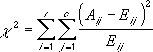
 How?
How?