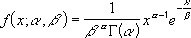
The standard gamma distribution is:
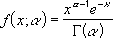

Returns the gamma distribution. You can use this function to study variables that may have a skewed distribution. The gamma distribution is commonly used in queuing analysis.
Syntax
GAMMADIST(x,alpha,beta,cumulative)
X is the value at which you want to evaluate the distribution.
Alpha is a parameter to the distribution.
Beta is a parameter to the distribution. If beta = 1, GAMMADIST returns the standard gamma distribution.
Cumulative is a logical value that determines the form of the function. If cumulative is TRUE, GAMMADIST returns the cumulative distribution function; if FALSE, it returns the probability mass function.
Remarks
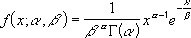
The standard gamma distribution is:
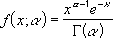

Example
The example may be easier to understand if you copy it to a blank spreadsheet.
 How?
How?
- Create a blank spreadsheet.
- Select the example in the Help topic.

Selecting an example from Help
- Press CTRL+C.
- In the spreadsheet, select cell A1, and press CTRL+V.
- To switch between viewing the formula that returns the result and the result in the cell, select the cell and press F2 and then ENTER, or click Commands and Options on the spreadsheet toolbar, click the Formula tab, and look in the Formula in active cell (active cell) box.
| Data | Description |
|---|---|
| 10 | Value at which you want to evaluate the distribution |
| 9 | Alpha parameter to the distribution |
| 2 | Beta parameter to the distribution |
| Formula | Description (Result) |
| =GAMMADIST(A2,A3,A4,FALSE) | Probability gamma distribution with the terms above (0.032639) |
| =GAMMADIST(A2,A3,A4,TRUE) | Cumulative gamma distribution with the terms above (0.068094) |