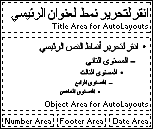
The feature described in this Help topic is only available if support for Arabic or Hebrew is enabled through Microsoft Office Language Settings.
Microsoft PowerPoint allows you to enter, change, and display right-to-left text in both right-to-left and combined right-to-left/left-to-right environments. If you are using the Arabic or Hebrew version of PowerPoint, then PowerPoint automatically opens new presentations with right-to-left paragraph alignment and text direction, and the screen will have a right-to-left appearance.
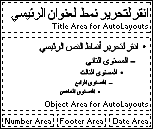
If you are not using the Arabic or Hebrew version of PowerPoint, you can still change paragraph alignment and text direction, and enter, change, and display right-to-left text by enabling Arabic or Hebrew through Microsoft Office Language Settings.