If the text contains more than one level of bulleted or numbered items, the ruler displays indent markers for each level.
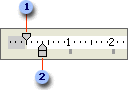
 First-line
indent, showing the indent position of the bullet or number.
First-line
indent, showing the indent position of the bullet or number.
 Left indent
marker, showing the indent position of text in the list.
Left indent
marker, showing the indent position of text in the list.
- To change the position of the bullets or numbers, drag the first-line indent marker.
- To change the position of the text, drag the left indent marker. Drag just the pointed top part of the marker (if you drag the bottom rectangle, both indents move together).
- To move the indents as a whole and keep the relationship between the bullet or number and the left text indent as it is, drag the rectangular part on the bottom of the left indent marker.