 How?
How?Some formatting that you can use in Microsoft Word may be unsupported by some Web browsers. When you save a Word document as a Web page, Word removes unsupported formatting and applies formatting that Web browsers support.
You can create Web pages that use formatting supported only by specific browsers.
 How?
How?
Use this feature if you only want to use Microsoft Word features that are compatible with specific Web browsers.
- On the Tools menu, click Options, and then click the General tab.
- Click Web Options, and then click the Browsers tab.
- Select or clear the Disable features not supported by these browsers check box.
- In the People who view this Web page will be using box, choose your browser.
 Table formatting
Table formatting
| This formatting in Word | Looks like this in a Web browser |
|---|---|
| Automatically resize to fit contents is turned off | Automatically resize to fit contents is turned on, on Web pages. |
| Absolute row height | At least row height on Web pages. |

Diagonal cell border |

No diagonal cell border |

Decorative cell border |

Box border style |
 |
 |

Vertical text direction |

Horizontal text direction |
 Character formatting
Character formatting
| This formatting in Word | Looks like this in a Web browser |
|---|---|
 |
 |
 |
 |
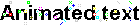 |
 |
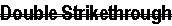 |
 |
 |
 |
 |
 |
 |
 |
 |
Shadow text becomes bold text on Web pages. |
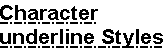 |
All underline styles becomes single underlines on Web pages. |
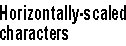 |
Horizontally-scaled characters become regular text on Web pages. |
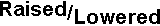 |
For browsers earlier than Internet Explorer 6, raised text will become superscript and lowered text will become subscript. |
 |
Underline color becomes the same as the text color. |
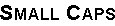 |
Small caps become ALL CAPS. |
| Kerned text | Kerned text becomes regular text on Web pages. |
 Paragraph formatting
Paragraph formatting
| This formatting in Word | Looks like this in a Web browser |
|---|---|
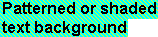 |
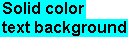 |
| At least line height | At least line height becomes Exactly on Web pages. |

Decorative border styles |

Box border style |
 |
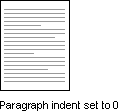 |
 Page layout
Page layout
| This formatting in Word | Looks like this in a Web browser |
|---|---|
 |
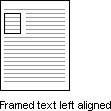 |
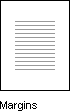 |
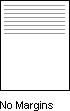 |
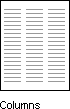 |
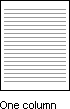 |
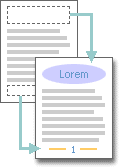
Headers and footers |
Headers and footers are removed. |
 |
Footnotes are moved to the end of the document. |
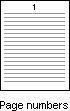 |
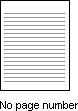 |
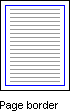 |
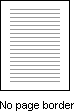 |
| Tabs | Tabs may not align correctly on Web pages. |
 Graphic formatting
Graphic formatting
| This formatting in Microsoft Word | Looks like this in a Web browser |
|---|---|

Floating graphic |

Floating graphic becomes right or left aligned with wrapping on Web pages. |
| Pictures and objects with top and bottom wrapping | Pictures and objects with top and bottom wrapping may shift upward in the document. |
 Security and document protection
Security and document protection
 Asian text formatting
Asian text formatting
 are removed and text is underlined.
are removed and text is underlined. Other items
Other items
Word retains the tracked changes and comments. How the tracked changes and comments are displayed depends on your browser. In Microsoft Internet Explorer 4.0 or later, the revised text is highlighted with color, underlining, and strikethrough formatting and comments are shown as dynamic ScreenTips. In browsers earlier than Internet Explorer 4.0, the comments appear as footnotes beneath the main Web page.