About tables
A table is made up of rows and columns of cells that you can fill with text and graphics. Tables are often used to organize and present
information.
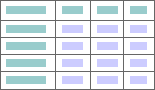
You can also use tables to
create interesting page layouts, or to
create text, graphics and nested tables
on a Web page.
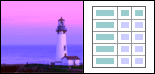
 Parts of a table
Parts of a table
It's helpful to know what the various parts of a table are called.
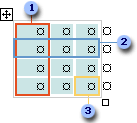
 Column
Column
 Row
Row
 Cell
Cell
Some parts of a table can only be seen if you
display all formatting marks by clicking Show/Hide 
 on the Standard
toolbar.
on the Standard
toolbar.
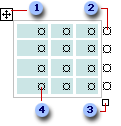
 Table move handle
Table move handle
 End-of-row mark
End-of-row mark
 Table resize handle
Table resize handle
 End-of-cell mark
End-of-cell mark
 Different ways to work with tables
Different ways to work with tables
- Use the Table AutoFormat command to quickly give your table
a polished design.
- Move or copy a table to another place on a page, or resize a table.
- Adjust long tables to make sure that the information appears as you want it to when the
table spans multiple pages.
- Make each column a fixed width, or let columns adjust based on the amount
of text you type.
- Change the orientation of text from horizontal to vertical or vice
versa.
- Add spacing between table cells, or add cell "padding" by changing cell margins.
- Insert nested
tables
to create page layouts.
- Sort lists inside a table.
- Use or modify the built-in table styles
that come with Microsoft Word, or create
your own styles to reuse later on.
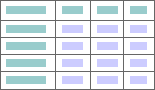
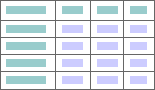
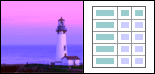
 Parts of a table
Parts of a table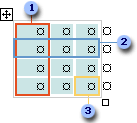
 Column
Column Row
Row Cell
Cell
 on the Standard
toolbar.
on the Standard
toolbar.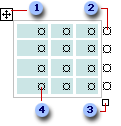
 Table move handle
Table move handle End-of-row mark
End-of-row mark Table resize handle
Table resize handle  End-of-cell mark
End-of-cell mark Different ways to work with tables
Different ways to work with tables