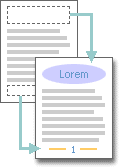
Headers and footers are areas in the top and bottom margins of each page in a document.
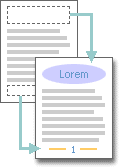
You can insert text or graphics in headers and footers ù for example, page numbers, the date, a company logo, the document's title or file name, or the author's name ù that are printed at the top or bottom of each page in a document.
You can work in the header and footer areas by clicking Header and Footer on the View menu.
 Headers and footers on a Web page
Headers and footers on a Web page
Headers and footers appear only in print layout view and in printed documents.
Headers and footers do not appear or print in Web documents displayed in browsers. However, they are retained in the Web document, so they will appear when you go back to the .doc format of the document.
If youÆve created a Web page that uses frames, you can also create a header or footer by adding a header frame or adding a footer frame.