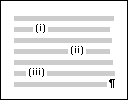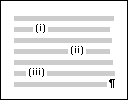Add numbering to items in paragraph text
You can add numbers to items in the body text of a paragraph by using the
LISTNUM field.
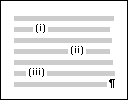
- Click in front of the first item you want to number within the paragraph.
- On the Insert menu, click Field.
- In the Categories box, click Numbering.
- In the Field names box, click ListNum.
- In the List name box, select the format you
want.
- Click OK.
- Click in front of the next item you want to number within the paragraph and press CTRL+Y to insert another LISTNUM field.
- If you want to change the spacing, insert a space between
each LISTNUM field result and the text you want to number.
Note You can change the starting number and other formats by adding
switches
to the LISTNUM field.