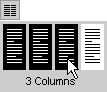An entire document
An entire document
On the Edit menu, click Select All.
 Part of the document
Part of the document
Select the text.
 Existing sections
Existing sections
Click in the section or select multiple sections.
 , and then drag to select the number of columns you want.
, and then drag to select the number of columns you want.
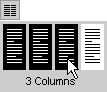
 An entire document
An entire document
On the Edit menu, click Select All.
 Part of the document
Part of the document
Select the text.
 Existing sections
Existing sections
Click in the section or select multiple sections.
 , and then drag to select the number of columns you want.
, and then drag to select the number of columns you want.