| NOTE: the programs below will only run on a Pocket PC or compatible system. Clicking the INSTALL buttons below will open the folder containing the relevant installation files. If you have problems, try copying the whole installation folder to your hard disk first. If your version of Windows displays an error message, you should locate and run each installer using Windows Explorer. The files can all be found in \software\pocket_pc on the CD. |
 |
Logical
Squares Challenge your logic skills with this game for Pocket PC. |
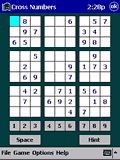 |
Cross
Numbers Play number place puzzles on your Pocket PC. |
|
 |
IA
ScreenShot One-step screen capture solution for capturing and managing screen images on a Pocket PC, |
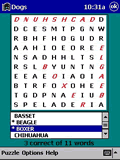 |
Wordsearch Solve puzzles on your Pocket PC. |
|
 |
Pocket
Streets Take a map with you wherever you go with Pocket Streets 2002. |
 |
Peacemaker Share data between Pocket PCs, Windows CE devices, and Palm organizers. |
|