|
|
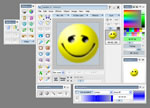 Are you tired of trying to get the effects you need from feature-free, limited icon editors? AWIcons is different, and packs more of a punch than any of the competition.
Are you tired of trying to get the effects you need from feature-free, limited icon editors? AWIcons is different, and packs more of a punch than any of the competition.
This starts with support for all kinds of formats. Apart from opening icon (.ico) and cursor (.cur, .ani) files, the program can also import icons directly from executable resources (.exe, .dll, .scr, .ocx) and icon libraries (.icl).
AWIcons can even work on graphics in other formats (.png, .gif, .jpg, .bmp), up to a resolution of 128 x 128 pixels. Or it can take a regular image in any of those formats, and create an icon version of it for you.
Whatever you load is then displayed in an unusual, attractive, and highly customisable interface. It's also packed with features, including more draw tools than you'll find in some paint programs (pen, line, ellipse, polygon, text and more).
But the program doesn't stop there. Anything you draw can be modified with anti-aliasing, transparency and gradient fills. And there's a range of effects that includes colour adjustments, brightness and contrast tweaks, amongst goodies like 3D Shadow and Bevel Boss.
Just to avoid any chance of confusion, there's an excellent Help manual that explains everything you need to know. Add a few sample icons to get you started, and this has to be one of the best icon editors around.
|



