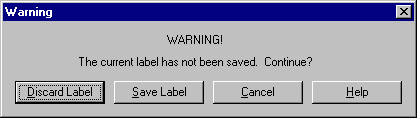
This dialog appears when you are about to destroy a label that you've created or modified, without saving it first. You have three choices:
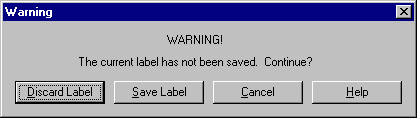
| Discard Label | Throw away any changes you've made, continue the operation you were performing. |
| Save Label | Save the current label to disk before continuing with the operation. You will then be able to load it back again later and continue working on it. |
| Cancel | Abort the current operation, and leave the label intact. |