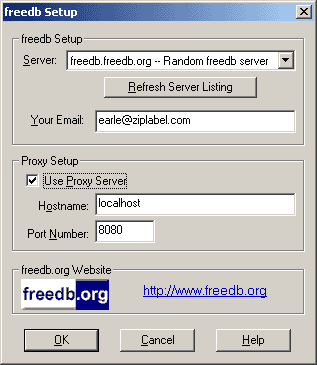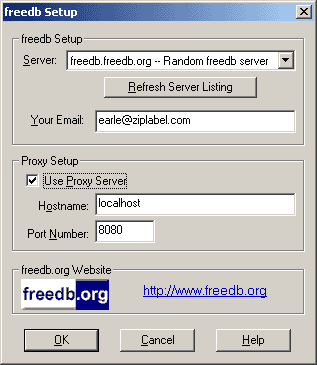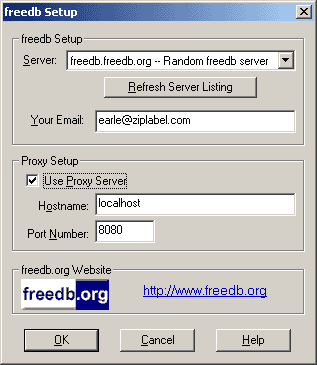Enabling freedb Access
- To use the freedb database to catalog your audio CDs it is necessary to first enable it via the File->freedb Settings->Enable freedb Access menu item, if it is not already enabled.
- Next, you will need to select a server and enter your email address and any HTTP proxy you may require to access the internet. Do this through the File->freedb Settings->Setup freedb Server/Proxy menu. In the dialog that appears enter your email address, and if you need to use a proxy server check the "Use Proxy Server" box and enter the proxy machine name and port number.