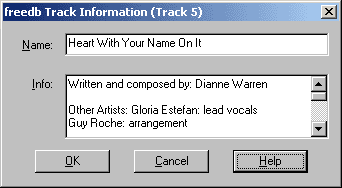) toolbar button, and fill out the dialog that appears.
) toolbar button, and fill out the dialog that appears.
Users scanning CDs and manually entering track and artist information built the freedb database. If you have a new, commercially available CD that doesn't appear in the freedb database, or find errors in a listing, and would like to give back to the freedb database, you can submit an update to the freedb database.
Just click on the Submit ( ) toolbar button, and fill out the dialog that appears.
) toolbar button, and fill out the dialog that appears.
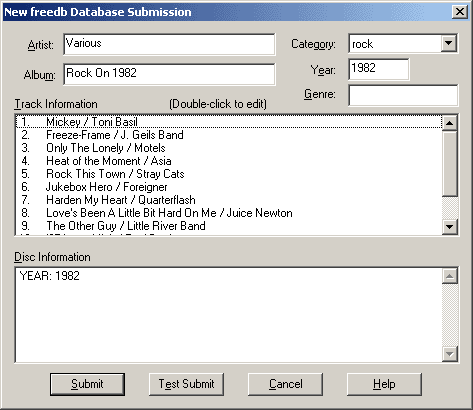
When you double-click on a track to edit it, you may enter both the track title and additional information about the track (credits, lyrics, etc.).