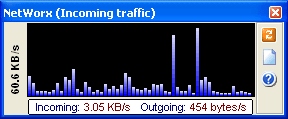 |
This window displays the real time traffic data. The number on the left shows the average transfer rate, the numbers at the bottom display the average values. | |||||||
| Graph controls | ||||||||
|
||||||||
| SoftPerfect, NetWorx, design and
related marks are copyrighted © 2000-2004 SoftPerfect Research. All rights reserved. |
||||||||