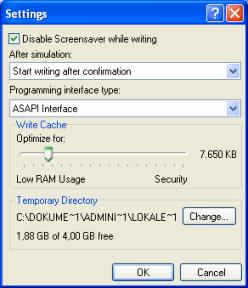
The advanced settings refer to write processes and the current system configuration.The following settings are available.
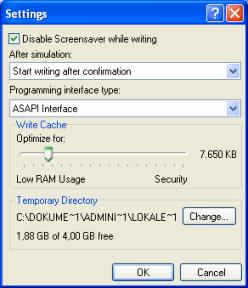
Some screen savers require a lot of system resources and can thus have a negative effect on the write process.You can choose this option to prevent compatible screen savers from being run during the write process.
Different actions can be carried out after the simulation.With this setting, you determine how the write process will run after successful simulation:
"Start writing after confirming" expects a confirmation by the user before the write process is started.This is useful with caddy devices, for example, or when you do not yet know whether you really want to write the CD.
"Start writing without confirming" writes directly without any intervention by the user.
Click here to select how much RAM should be allocated to buffer the write data. If you use more RAM, the write process will be more secure. Lower RAM allocation may lead to buffer underruns on slow systems
This setting specifies the type of interface used.For more information, see section "ASAPI and ASPI Interface".
The temporary directory specifies the directory for buffered data.For optimum results, this directory should be at least as large as a CD (ca. 800 MB) and be on the fastest disk.