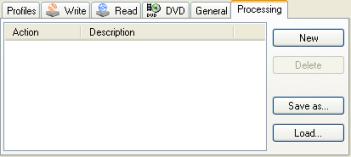
Data processing can be used to process data of the source disc while copying. The following options are available by clicking the New button:
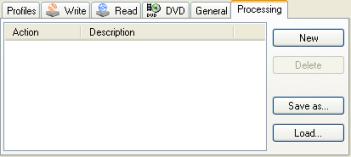
The "Processing" functions process the data to be copied during copying.The individual options can be entered in the list by means of the Add button.The whole list is only ever applicable to one disk and should be saved if the same process has to be carried out again.
Exclude specifies areas on the disc that will not be copied. You have to specify the position and length in sectors. These entries will be automatically created for read errors if you select ôAutomatically create processing itemsö.
This option enables you to create defective areas on the target disc if your drive supports this.
This option enables you to patch data from the source disc to the target disc. Please note that the position depends on the selected ôTransfer Modeö.
If you want to skip specific tracks from a source disc you can use this setting.
After specifying the settings for a disc, you can save the processing entries in a CCI (CD COPY INFORMATION) file. Other users may use this file to copy the same disc without problems. If you are looking for information about how to copy a particular disc, we suggest you search the Internet where you will probably find some existing CCI files.