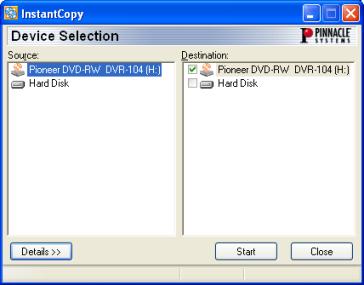
InstantCopy can be started in two different ways
Through the Windows Start menu with the command InstantCopy.
Via the local menu of a recorder.To do this, click on the device with the right mouse button and choose Copy CD/DVD from the local menu.
The InstantCopy windows appears:
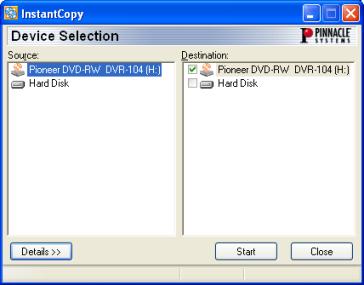
All connected drives are automatically shown in the Source or Target window. If your device is not found, you can assign a driver manually. For more information, please read "Assigning a driver".