Connecting OfficeTalk to the Internet
Users can select addresses from their MAPI or VIM compliant E-Mail program by double clicking on the
icon in the OfficeTalk Send To list. This will display the appropriate program's address book.
OfficeTalk allows users to store E-Mail addresses for your contacts by adding the contacts E-Mail address into the E-Mail Box in the Contact dialog box.
Users should ensure that the External Mail selection box has the correct mail system enabled: .
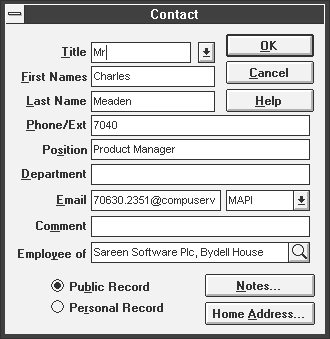
Contacts with external E-Mail addresses will show up in the Write Mail\Send To dialog box.
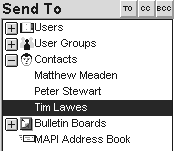
Users can also mail external contacts by pressing the button and filling in the appropriate details.
The contacts you have selected will be displayed in the Recipient list with either a or
icon to indicate the mail is being
sent to an external contact.
Once you have sent your mail, OfficeTalk will transfer the mail over to the E-Mail program you are using to connect to the Internet. The next time the program connects to the Internet your mail will be transferred.