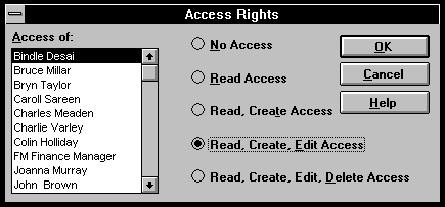How do I assign diary access rights?
In order to demonstrate how to set up diary access rights, consider the example of a Managing Director and his Personal
Assistant who requires full access to his diary.
- Select Supervisor mode - Any changes to diary access rights must be performed by a user designated as a Supervisor.
- From the user list select the Managing Director's user record by single clicking the mouse button.
- Edit his user details by either double clicking on the user name or selecting the pencil (edit) icon located above the user
list.
- Click on the Access Rights button
 located on the User Details dialog box.
located on the User Details dialog box.
- Select the Personal Assistant's name from the Access Of user list within the Access Rights dialog box that has
appeared.
- Select the appropriate access level from the set of options located to the right of the user list, in this case it would be
Read, Create, Edit, Delete Access.
- Click the OK button on the Access Rights dialog box.
- Click the OK button on the User Details dialog box.
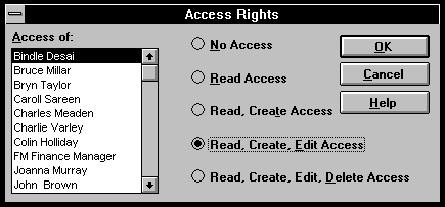
Access Rights dialog box
Index How do I deinstall OfficeTalk?