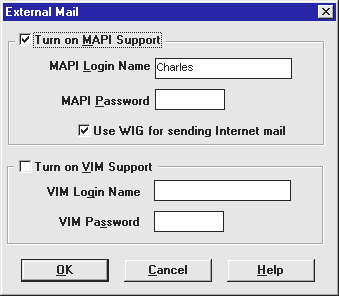
OfficeTalk is supplied with the Workgroup Internet Gateway (WIG) which can provide seamless Internet Mail from OfficeTalk via a Microsoft Exchange Client (supplied with Windows 95) or the Microsoft Mail Client (supplied with Windows for Workgroups) via a single modem or ISDN line attached to any Windows 95 machine on the network.
Full instructions on installing the Workgroup Internet Gateway are available on the CD-ROM in a document called wigman.doc in the d:\htm\manual directory and full technical support is available bv fax on 0181 423 9438 or email to wig@sareen.com.
Once you have installed WIG, the next step is set OfficeTalk up to send and receive mail from WIG.
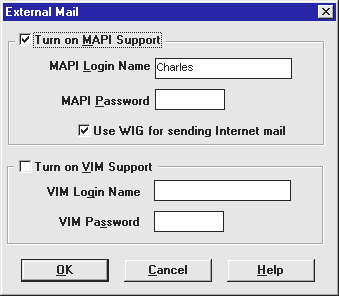
External Mail dialog box
To send email you can use the following from Write Mail in the OfficeTalk Mail Mode.
The Contact List
This is located in in the Send To list. This is a list of all the contacts in Contact Mode who have email addresses. The Contact
List is marked with the icon. Double click on the contact to add the contact to the Recipient List. If you wish to
send the message as either a carbon copy (cc) or a blind carbon copy (bcc) highlight the contact once and press either the
or the
button.
This dialog box allows you to enter Email addresses that you do not wish to store. To enter an address:
1.Press the button ( located to the right of the word Recipient). The following dialog box will appear:
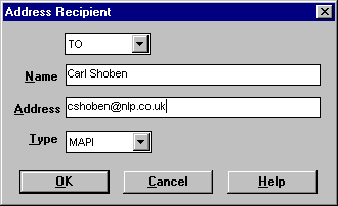
Address Recipient dialog box
The MAPI Address Book
The MAPI address book is the address book supplied with Microsoft Mail or Microsoft Exchange. The address book
is private to the individual OfficeTalk user and cannot be accessed by other users. To access the MAPI address book
double click on the located at the bottom of the OfficeTalk Send To list. Select the person you
wish to send the email to and press OK. The Email address will appear in the recipient as
.
| OfficeTalk Index | WIG Index |