The Master Keywords Palette provides a preset list of keywords that users can select from when adding keywords to item records.
To activate the Master Keywords palette: Choose Window > Show Master Palettes, then choose Master Keywords from the submenu.
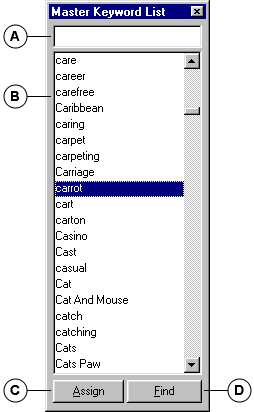
|
A |
Find: Enter a keyword or partial keyword, then click the Find button to move to the location on the list of the closest matching keyword. Handy for quickly moving around a long list. |
|
B |
List of Keywords: Select a Keyword from the list, then click Assign to assign the keyword to the selected items. You can also drag keywords to a Gallery to assign them to selected items. Double-click a keyword to locate gallery items with that keyword. |
|
C |
Assign: Select a Master Keyword from the list, then click Assign to assign the keyword to the selected items. |
|
D |
Find: Select a Master Keyword from the list, then click Find to locate all the items with that keyword assigned, and display them in the Gallery window. |