Controlling memory sizes
Originally 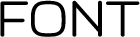
 (and TEX) is a
(and TEX) is a  program not capable of
dynamically controlling its memory allocation. Normally to change
program not capable of
dynamically controlling its memory allocation. Normally to change
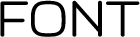
 's memory size you have to recompile the source code with changed
internal settings. However, you need no longer fear the ``ask a wizard
to enlarge me'' message, you can do some wizardry yourself! The present
implementation is done with the help of the Web2C language converter
and so it is possible to include a special feature for controlling the
internal variables at runtime.
's memory size you have to recompile the source code with changed
internal settings. However, you need no longer fear the ``ask a wizard
to enlarge me'' message, you can do some wizardry yourself! The present
implementation is done with the help of the Web2C language converter
and so it is possible to include a special feature for controlling the
internal variables at runtime.
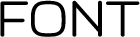
 uses an extra path and environment variable MFCONFIG.
(See section
uses an extra path and environment variable MFCONFIG.
(See section ![[*]](crossref.png) for further details on the environment.)
The Ini
for further details on the environment.)
The Ini and Vir
and Vir programs will search these directories for a file
called mfmemory.config, which is expected to contain instructions,
one per line, of the form
programs will search these directories for a file
called mfmemory.config, which is expected to contain instructions,
one per line, of the form
set memmax 100000
set screenheight 400
set scalefactor 2
The example file given in the config directory `sets' what are my
present standard configuration, slightly higher than the internal defaults.
Not all settings need to be given in the file. Note that you can't just
set everything to the maximum – that would require more than 8 Giga bytes
of Fast !3
!3
If you create a standard base file with Ini , any change to the
configuration mfmemory.config will be acceptable for Vir
, any change to the
configuration mfmemory.config will be acceptable for Vir in
connection with this specific base, except changes to memtop. This
will result in the
in
connection with this specific base, except changes to memtop. This
will result in the 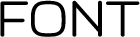
 message ``(Fatal base file error; I'm
stymied),'' indicating that this base was produced with a different Ini
message ``(Fatal base file error; I'm
stymied),'' indicating that this base was produced with a different Ini .
.
Here is a complete list of all parameters allowed in the configuration
file, their internal defaults and some rules for their minimum and maximum
values:
| Setting |
Default |
Maximum |
Purpose |
| memmax |
30000 |
maxhalfword |
Size of main storage |
| maxinternal |
100 |
≤259774 |
Number of internals |
| bufsize |
500 |
maxhalfword |
Input characters |
| errorline |
72 |
maxhalfword |
Error context width |
| halferrorline |
42 |
<errline-15 |
First error line |
| maxprintline |
79 |
≥60 |
Output text line width |
| screenwidth |
768 |
4095 |
Width of display screen |
| screenheight |
1024 |
4095 |
Height of display screen |
| stacksize |
30 |
300 |
Number of input sources |
| maxstrings |
2000 |
maxhalfword |
Number of strings |
| poolsize |
32000 |
maxhalfword |
Characters in strings |
| movesize |
5000 |
10000 |
Storage for octant moves |
| maxwiggle |
300 |
1000 |
Autorounded points per cycle |
| gfbufsize |
100 |
4096 |
Size of the output buffer |
| pathsize |
300 |
1000 |
Number of knots in a path |
| bistacksize |
785 |
785 |
Stack for bisection algorithm |
| headersize |
25 |
100 |
Number of 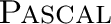 header words header words |
| ligtablesize |
5000 |
32510 |
Ligature/kern steps |
| maxkerns |
500 |
1000 |
Distinct kerns |
| maxfontdimen |
50 |
100 |
Number of `fontdimen's |
| memtop |
30000 |
memmax |
Largest memory index |
| scalefactor |
1 |
10 |
Display is ` ' times reduced ' times reduced |
| maxinopen |
6 |
20 |
Number of input files |
| paramsize |
150 |
1000 |
Macro parameters |
Some of these values are internally multiplied by a factor of 4 or 8, so
the actual number of bytes needed for a specific setting is a little bit
hard to describe. As long as you don't encounter problems, I recommend
that you stick to the defaults or the standard configuration file provided
with this package. In most cases of insufficient memory size, the only
value to increase is memmax, and this was actually tested up to the
horribly high value 750,000 on my Amiga 2000 with 8  of 32 bit
Fast
of 32 bit
Fast .
.
You may control the size of the online display by changing the values for
screenwidth, screenheight, and scalefactor. The meaning
of the first two should be clear, just keep in mind, that screenheight denotes the interlaced setting, although
non-interlaced screenmodes will automatically be detected and
taken care of, i.e., only half as much pixel lines will actually be drawn.
And the two values don't set the size of the window, but the respective
innerwidth and innerheight. The scalefactor is a
reduction factor, i.e., the online display will be reduced by this factor
in both its width and height. To make sensible use of this feature, the
plain.base provided with this package was compiled with the
internal settings
screen_rows:=4095; screen_cols:=4095; % infinity
defined in the printer modes file. When drawing on screen 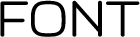
 uses
the smaller value of screenheight and screen_rows respectively
screenwidth and screen_cols, so actually the configuration
overrides the internal settings.
uses
the smaller value of screenheight and screen_rows respectively
screenwidth and screen_cols, so actually the configuration
overrides the internal settings.
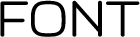
 uses an extra path and environment variable MFCONFIG.
(See section
uses an extra path and environment variable MFCONFIG.
(See section ![[*]](crossref.png) for further details on the environment.)
The Ini
for further details on the environment.)
The Ini and Vir
and Vir programs will search these directories for a file
called mfmemory.config, which is expected to contain instructions,
one per line, of the form
programs will search these directories for a file
called mfmemory.config, which is expected to contain instructions,
one per line, of the form
 program not capable of
dynamically controlling its memory allocation. Normally to change
program not capable of
dynamically controlling its memory allocation. Normally to change
 !3
!3
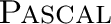 header words
header words ' times reduced
' times reduced of 32 bit
Fast
of 32 bit
Fast