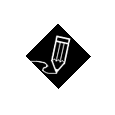|
 Observe
the diagram above, which illustrates the IRIX directory structure. We
call the top directory in the hierarchy the "root directory."
A slash (/) is used to separate directories in a pathname, starting
with a slash to represent the root directory. So /usr/people/duke
describes the "path" that connects duke's home directory up
to the root directory. That's why we call /usr/people/duke
a pathname. Observe
the diagram above, which illustrates the IRIX directory structure. We
call the top directory in the hierarchy the "root directory."
A slash (/) is used to separate directories in a pathname, starting
with a slash to represent the root directory. So /usr/people/duke
describes the "path" that connects duke's home directory up
to the root directory. That's why we call /usr/people/duke
a pathname.
A directory that contains another directory is called the
"parent." It is important to know this and to understand
pathnames so that you can navigate through your files and directories
and so that you can use file browser windows,
like the one below. In most applications, you get a file browser when
you choose File > Open. |