| If your system shares a network with other systems you can copy files from other systems on the same network. Your system provides a graphical tool, called Access Desktop, which makes this easy. From the Toolchest, choose Desktop > Access Files > By Remote Login. |
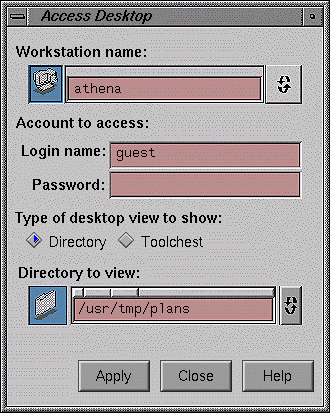 |
| Access Desktop enables you to access a directory or Toolchest on another system. You need to type in the login name (user name) of a user on the other system, as well as the system's name. If you do not have an account on the other system, or do not know any login names on the system, use guest as the login name. |
| To copy a file from the other system to your system, use Access Desktop to open the directory in which the file is located. Then, hold down the Ctrl key as you drag the file to a directory on your system--a copy of the file appears. |
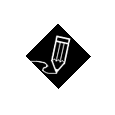 |
Note: You may sometimes be prohibited from copying a file from another system. This happens if the file owner has explicitly restricted "read" access on the file you want to copy. If this happens, you need to ask the file owner to change the file's permissions. Permissions are discussed on System Security and Permissions page. |