| IRIX windows are similar to windows on other operating systems, but you should be aware of the following facts. |
Multiple windows can be open and running applications at the same time. |
| Unlike most personal computers, your workstation can perform many tasks at the same time. You don't need to close one application to start another--you can run and use several simultaneously. While one application is busy printing a large file, you can switch to Netscape to get some product information or read and respond to your e-mail. |
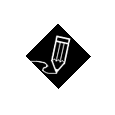 |
Note: To perform an action in a window, the cursor must be positioned over that window. When you have several windows open at once, you may sometimes forget where the cursor is when you start typing. In some applications, you not only have to have the cursor over the window, you also have to click down at the point you want to begin typing. This helps you avoid typing in the wrong place. |
Access the menu for manipulating windows by clicking the upper left corner of the window. |
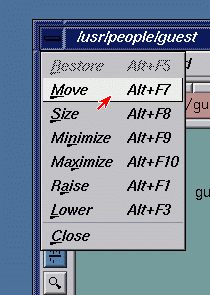 |
| Almost all windows, including applications, have a "window" menu that lets you manipulate the window. Access the window menu by clicking the square in the top left corner of the window border, as shown above. |
| The Minimize command is particularly useful to know about. It temporarily turns a window into a small square icon so that it uses very little screen space. It's like instantly packing an application into a tiny box and putting it out of the way, but it doesn't close down the application. The current state of the application remains unchanged while the application window is minimized. Minimizing is a handy way to keep multiple applications running without having a lot of windows open, or just to move a window temporarily out of the way so you can access another window. To restore a minimized window to its original size, click on it. |
Shortcut: To minimize a window, click the second square in the top right corner of the window, as shown in the image below.
|
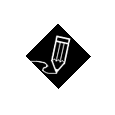 |
Note: You can press the Alt key and the right mouse button at the same time to access the window menu. This is useful if a window becomes "stuck" in a corner and you can't access the window's menu. |