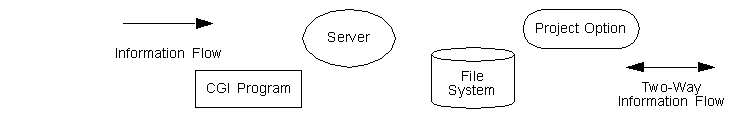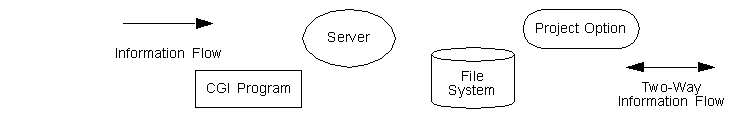[Top] [Prev] [Next] [Bottom]
[Contents]
General Configuration
The diagram on the next page shows the general configuration of the elements that are involved in project development and deployment.
- 1. Web Browser: The web browser communicates directly with the HTTP server.
- 2. Sapphire/Web distribution: The files you installed in this chapter as Sapphire/Web.
- 3. In the "Tutorial Setup" chapter of this Guide and in Getting Started you will copy files from the Distribution directory to various tutorial project directories.
- 4. Project Directory: The project directory holds all HTML and application files for your project.
- 5. When your project is built, your finished HTML files are saved to the location on the HTTP server specified by the project option
Test.HTML Path.
- 6. When your project is built, your finished server applications are saved to the location specified by your project options. In this example, the project CGI is saved to
Test.CGI Path.
- 7. HTTP server Document Root: The directory which stores files that the HTTP server may send to a browser. You should make sure that the various paths specified in your project options will send your project documents to the HTTP server Document Root.
- 8. HTTP Server: The heart of it all. Web browsers will communicate with your project via the HTTP server.
- 9. CGI Program: For simple project functions, a CGI program may be appropriate. The CGI program communicates with the HTTP server and with a state server.
- 10. Application Server: For project functions that require speed and functionality, an application server instance is appropriate. The application server communicates with the HTTP server and with a state server. Several application server instances can be operating simultaneously on several different machines.
- 11. State Server: A state server provides a powerful way to manage user state information. For a detailed discussion, see the User's Guide.
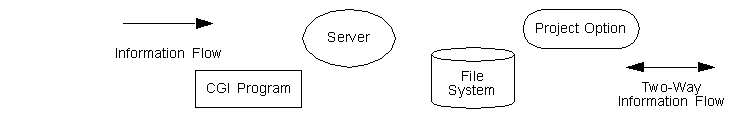
Figure 2-1 General Configuration Symbols
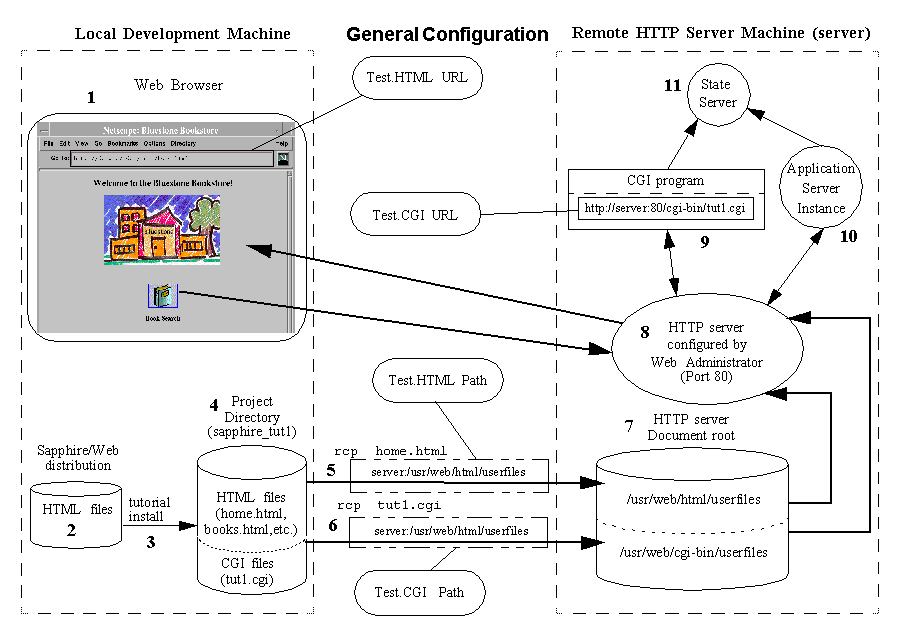
[Top] [Prev] [Next] [Bottom]
[Contents]
info@bluestone.com
Copyright © 1997, Bluestone. All rights
reserved.