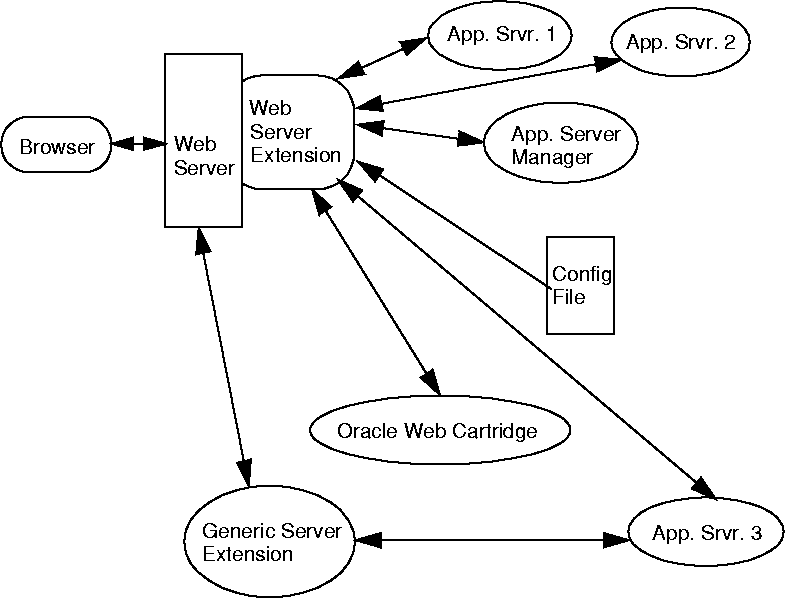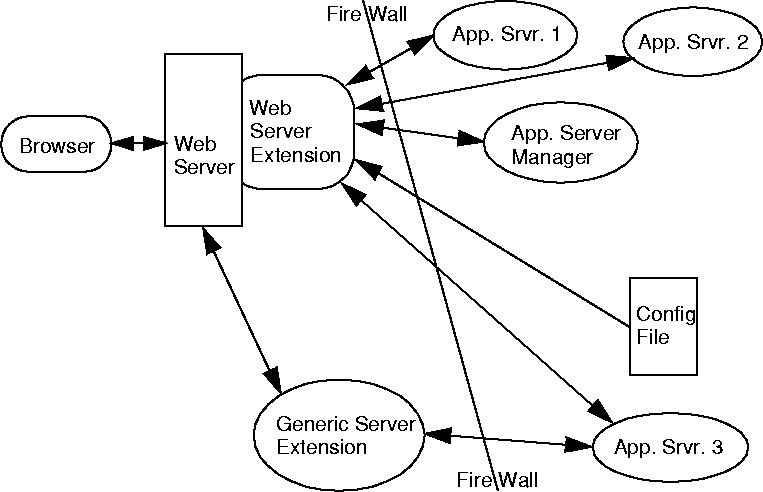To deploy an Oracle Web Cartridge you will need an Oracle Web Server (available at the time of writing for Solaris and Windows NT systems) to deploy to.
To deploy an Oracle Web Cartridge you will need an Oracle Web Server (available at the time of writing for Solaris and Windows NT systems) to deploy to. http://<server name>/<scripts directory>/#projFor example,
http://heartofgold/scripts/myprojectThe reason for using this in all the examples is that a CGI program runs once and exits: Application Servers do not exit unless explicitly instructed to. Thus it is much easier to learn and test with a CGI version of a program than with an Application Server. Once you have tested your project you can easily convert it to an Application Server.
 To deploy an Oracle Web Cartridge you will need an Oracle Web Server (available at the time of writing for Solaris and Windows NT systems) to deploy to.
To deploy an Oracle Web Cartridge you will need an Oracle Web Server (available at the time of writing for Solaris and Windows NT systems) to deploy to.
 If your projects contain C or C++ code that you have written you should read the section of this file titled "Changing existing CGI code to work with Application Servers"
If your projects contain C or C++ code that you have written you should read the section of this file titled "Changing existing CGI code to work with Application Servers"After the above steps are taken you can now build a Sapphire project to create a Web Cartridge. Check these settings in your Project Options:
ORACLE.
Makefile.$SA_DEPLOYMENT_TARGET: drop this down and select WRBAPI2x.
Makefile.exeSuffix: remove this setting
Sapphire/Web will generate a .DLL file that you must copy to the directory that your Oracle Web Server expects to see cartridges in. You must then register your cartridge with the server.