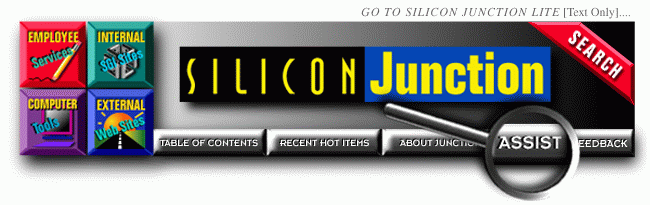
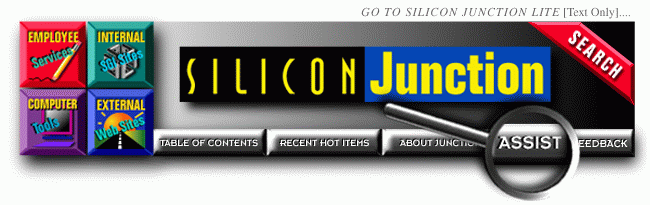
Frequently Asked Questions - with Answers
Whom do I contact to talk about new material for Silicon
Junction?
How do I add a listing to a particular page on
Junction?
How do I get one of those "rotating ads" at
the bottom of the top page?
How long will my item stay on Junction?
Must my pages adhere to any general guidelines?
Will the Silicon Junction team maintain my web pages for me?
Duration of the Top Item is usually 1 to 2 days. Please don't ask for longer. Part of our charter is that of news medium: a top page which doesn't change becomes old news fast.
Bullet items are the text items visible to the left of the Top Item. There are almost always 3 items, with the same 1 to 2 day duration as the Top Item. Lead time for this is 2 weeks, with 1 week sometimes possible.
Any item placed on the top page can be taken down at any time by the Silicon Junction team. This is usually done in the event of late-breaking news that needs to be disseminated quickly.

Note that you'll have to provide the artwork yourself. A number of good tools exist for this:
Only GIF images are accepted. The one thing we ask is please, don't put the text of a URL on your ad. It's redundant.
Here's an example of an excellent, striking ad:

Items on other pages, such as Internal SGI Sites and Computer Tools, generally also stay up indefinitely until the link becomes obsolete or SGI undergoes another reorganization.
One particular item related to content bears particular mention here: references to information about people on your pages. Large IndyCam snaps of colleagues have human-interest value, but if you'd really like to convey more business-critical personnel information, you should consider linking instead to their Employee Locator entries, one of which exists for each SGI employee and contractor.
Pages should have titles in the HTML code. That's the text between <TITLE> and </TITLE> in your raw HTML file. It shows up on the very top bar in the window which surrounds your web browser. On this page, as an example, it's the text which says "How to Publish Material on Silicon Junction - FAQ" at the very top of the browser window. Otherwise, if this title hadn't been provided, you'd see "FAQ.html (untitled)".
An added bonus of having a title tag in your HTML is that your pages will be easier to find using Silicon Junction's search engine (Sniff).
Some consideration should be given also to the navigational role of the "visited link". Whenever you click on a static link displayed by the Netscape Navigator browser, the link is added to a history list kept in your local file system, so that it's evident you've been there, by the color of the visited link. There are standard defaults set up for this. So, if you decide to override these defaults, please test your pages for the affect on the link, alink, and vlink colors of text and link text. These are attributes of the <body> tag in HTML 2.0
One thing we'd really like to see, if we're to link to you, is for you to link back to us. There are a number of example buttons you can use. When you link to us, please use the full URL (URL) . This is very important: using a shortened form may not work. This is especially true with corporate Macintoshes on our AppleTalk network, where (URL) is not recognized for reason of the more brittle way nameservice is handled in that world. A similar concern governs the way SGI-internal web pages are handled on the Cray side of our world: it's good form to take their transition into our internal network into account.
The same caveat applies to email addresses referenced in web pages: (USERNAME) should be (USERNAME). Further, addresses of the form (USERNAME) are preferred to (USERNAME), as the former is a more stable type of address.
If your server is the web site for a field office, then this form is generally used:
If you're running your web service on your desktop machine, and you already know your machine as some name such as "stickinsect" or "treacle" or "spam", you can still add an alias to your hostname such that others across the network can use a descriptive URL. This is done through the distributed Domain Name System, or "DNS". . There's at least one person, and often more, monitoring that mail alias, who will take care of any reasonable request you have for a hostname alias.
Here's an example of mail you should send to request an alias for your web server:
To: sysrequest
From: Bob
Date: Now
Dear sysrequest,
Please add a host alias of 'www-wiresvcs' to
my host 'stickinsect'. I'm setting up a web page
to advertise the corporate wire-wrapping
services we do over here in Bldg. 57.
Thanks,
Bob
Sometime later, assuming your requested hostname was not already taken or reserved, you should get back a positive reply:
To: Bob
From: sysrequest
Date: Sometime later
Dear Bob,
Your hostname alias has been added.
Here is your new hosts entry:
(Hosts entry)
The change will take effect after the
next yppush. Please give it a day or
two to propagate.
Thanks,
Sysrequest
Note that anyone, including you, can still access your host using either stickinsect or www-wiresvcs. You do not lose use of your original hostname; you gain an option.
What we will do is help you find your nearest divisional or workgroup web administrator, if you don't know already who that is. Most workgroups have a web server near them. Once you or we have identified your nearby webmaster, we'll gladly assist you with issues related to linkage with Junction.
It's worth mentioning that there's nothing keeping you from being your own webmaster. As a matter of fact, it's one of the great cultural benefits of being at SGI that you can run a web server on your desktop machine.
If this interests you, you can install a Netsite server from
dist.engr:/released/5.3/WebFORCE/webforce-serve-1.12
This is for the technically-inclined. If you're not a tech-type, don't despair! You can install the OutBox server. As busy as he is, even Ed has an OutBox server on his desk.
You might also consider having an outside contractor do your web pages. In the past, Sirrus Internet Solutions has been used by various departments at SGI, and Birdsall Designs comes recommended.