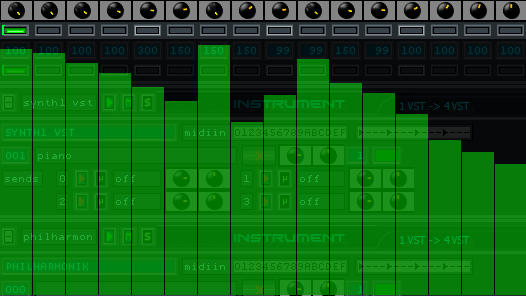[MONO] panel
General
What is it for?:
- The MONO generates monophonic note patterns.
- Unique is that it has different looppoints for
time/note&slide/velocity and duration.
- Ideal for generating evolving
basslines, arpeggio's, hypnotic phrases, and more crazy stuff.
How to stuff it?
- Step-sequence with mouse, PC- and midi-keyboard.
- Phrase record with PC- and midi-keyboard.
- Groove record (tap rhythm).
- Drop midi-clips from linear panel or browser.
Different elements
Timing Row
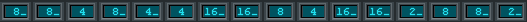
Predefinied timing (auto-quantised)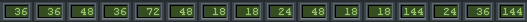
Timing in ticks, [Shift]+drag to apply grooves.- Special timing values
 Chords,
an algorythmic approach to chord generation.
Chords,
an algorythmic approach to chord generation.
 Strumming : these timing values are looptime compensated.
Strumming : these timing values are looptime compensated.
(not included in the total patternlength)
Note Row
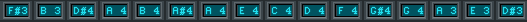
Hold [Shift] for audition, [Control] for all following steps, [Double-Click] to draw
Velocity Row
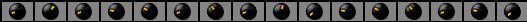
Hold [Shift] for fast dialing, [Control] for all following steps, [Double-Click] to draw
Duration Row
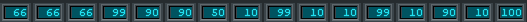
Percentages of time (10%-800%)
Hold [Shift] for fast dialing, [Control] for all following steps
Variable looppoints per row

[Left] and [Right-Click] to set begin- and endpoints
Plays backwards when endpoint is before beginpoint.- [Left-Click] an drag left-right to rotate row, [Shift]+[Left-Click] to
rotate all rows
[Right-Click] :
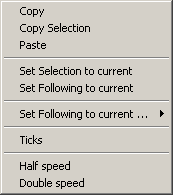
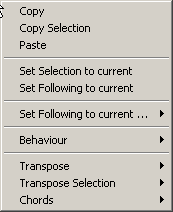
- Selection = all values between begin- and endpoints
- Behaviour : choose between "Leds" / "Knobs" / Timing in
"Ticks" / "Icons" or in standard
notation
Step-Record


- Timing row : record rythm
- You will notice that the row's behaviour will change to
"ticks".
- Quantisation to 16th's will be applied.
- Tap your rhythm with [Left-Shift] and/or [Right-Shift].
- Repeat the first beat to mark the end of the rhythm/ set the correct
loop length.
- Disable the record button.
- Note row : record notes (with PC keyboard or through Midi In)
- Velocity row : record velocities (use F1-F8 for predefined velocities)
- Duration row : record durations (idem dito)
Draw
[Double-Click] on note- or velocity row
[Double-Click] again, or [Right-Click] on draw window to close draw window
Hold [Control] to draw octaves
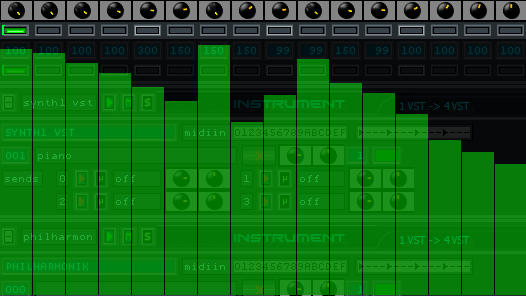
Tips
If you are used to piano-roll editing :
- [Right-Click] on linear -> New Note-Clip.**
- Now you can drag the note-clip from the linear to the Mono-panel.


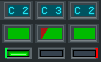
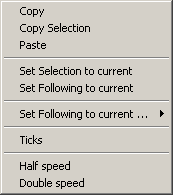
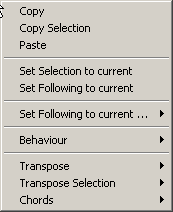
![]()
![]()