Follow these steps to add a machine to the Machine Editor:
- Switch the the Machine View by pressing F3.
- Right-Click anywhere on the screen, and select New/Generators/Synthesis/Geonik's PrimiFun as shown below
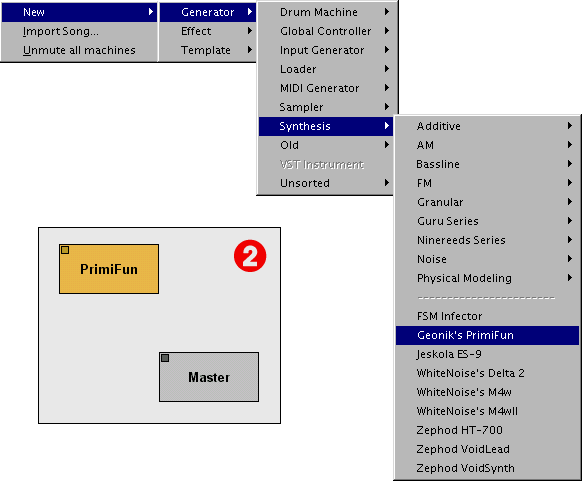
You have just added your first piece of gear to your Buzz studio desktop.
This piece of gear, the PrimiFun is a simple but unique
sounding substractive synthesizer.
Machines appear as color coded icons based
on their type (effect, generator, master), and may be moved by simply
left-clicking and dragging anywhere on them. When you have skins turned
on (view menu), machines may appear on your desktop with their own skin.
You are now ready to connect your new machine to create audio.