Now that you've recorded parameters into a pattern you are free to finely
tweak them or add more in the pattern editor itself. To do this, press
F2 to switch to the pattern editor (or press
enter if you are in the Sequence Editor).
You should be presented with a screen much like the following, only with
values added in the columns representing parameters you previously tweaked:
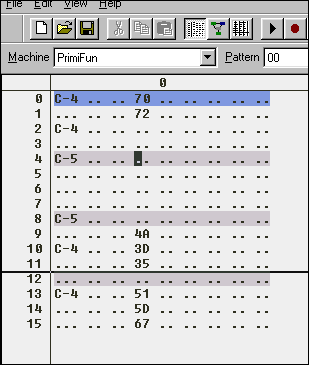
Note: The values you are adding are most likely going to take shape in Hex format. If you do not understand Hex format these may look a bit strange to you (often including the letters A-F). Do not worry, Hex is covered in great detail later in the user manual.
You will notice (if the song is still playing) that your edits will be heard upon the next loop while the song is playing. This means that you pretty much hear all changes as they happen - as soon as the song progresses to their point.
If you are not hearing your changes, press F5 to play the song.