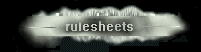
| Index |
| Reviews |
| News |
| Store |
| Files |
| Rulesheets |
| Hiscores |
| History |
| Msgboard |
| Club |
| Links |
| Contact |
|
|
Version 1.0
This document is copyright 1997 by Arthur B. Glaser. Permission is granted to copy this document verbatim (or without changing any of the words - your choice) in any medium without charge. Amtex, Amtex Pinball Classics, Broderbund, D. Gottlieb & Co., DOS, Eight Ball Deluxe, Empire, Pinball Deluxe, Royal Flush, Softkey, SoundBlaster, Timeshock, Tristan, The Web, Windows and Windows 95 (and most probably every other word in this document) are all trademarks. Treat them accordingly.
Thanks to: Ed Krynski for designing the game
D. Gottlieb & Co. for making the original game
Amtex for producing the original PC version
Sam Gabrielsson for a great web site - http://www.pcpinball.com
The Internet Pinball Database for another great site - http://www.lysator.liu.se/pinball
Anyone whose picture I ripped off from the many web sites I visited
TABLE OF CONTENTS
I. Introduction and Background
III. Running the Game in Windows
IX. Additional Computer Commands
XI. Pinball Café / Magnet Ball
XIV. How is Royal Flush Rated?
I) INTRODUCTION AND BACKGROUND
Royal Flush is an electro-mechanical pinball machine originally designed by Ed Krynski (Krynski is the spelling used in the Amtex Royal Flush Official Player Manual and Krynsky is the spelling used by the Internet Pinball Database - Ed, if you are out there, please set me straight). Mr. Krynski worked for D. Gottlieb & Co. According to the Internet Pinball Database, the production run for Royal Flush was 2,250. The Amtex Official Player Manual puts the production run at more than 16,000. I have no idea why there is such a discrepancy between these two numbers.
Ed Krynski designed over 200 pinball games and/or game variations for D. Gottlieb & Co. from September 1965 through October 1984. Some of the titles include Hurdy Gurdy, King of Diamonds, Free Fall (one of my favorites as I own one of the machines), El Dorado (featured in the film 'American Graffiti'), Close Encounters of the Third Kind, and Charlie's Angels.
Amtex Software Corporation (now out of business) produced the Amtex Pinball Classics Royal Flush in 1994. It was distributed by Broderbund on three floppy diskettes. It was subsequently re-issued as a single game on CD. It is now currently available from Softkey (although unsupported) in a CD package called Pinball Deluxe along with two other pinball games, Eight Ball Deluxe and Tristan.
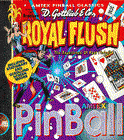
The video version of Royal Flush pinball is an exact replica of the electro-mechanical version built by Gottlieb. There is a great amount of attention paid to the detail, right down to the track left by the pinball in the wood. The look, feel, and sounds of an actual electro-mechanical pinball machine are accurately reproduced. The major playfield features are:
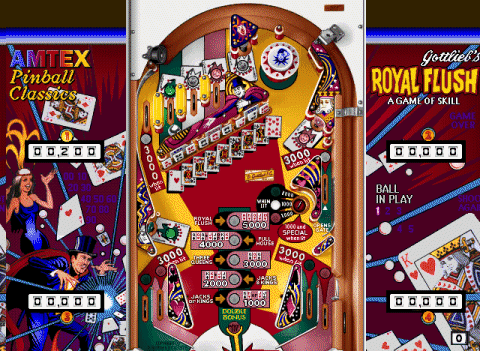
Jokers - There are three jokers, green, white, and purple. There are two ways to trigger each of the jokers, either by going through the Joker Lanes located at the top of the table or by hitting the Joker Spot Targets located in various positions throughout the table.
Pop Bumper - There is one pop bumper located in the top right section of the playfield.
Card Targets - There are nine drop targets located in the upper part of the playfield just below the Joker Lanes. The cards, in order from left to right, are:
A©, Kª, K©, Qª, Q©, Q§, J©, J§, 10©.
Just behind the card targets are three additional targets that do not drop. The center target is worth 3,000 points when lit and the two end targets are worth 500 points each when lit.
Open Gate Lane - This lane opens the gate located on the bottom right section of the playfield. When the gate is in the open position, the ball returns to the start position rather then being lost down the right drain. After the ball is returned to the start position, the gate is closed. The ball is then returned to play using the plunger.
The Hole - Located on the right side of the playfield just to the left of the Open Gate Lane. A ball landing in the Hole scores the associated points (see Point Scoring section) and is then ejected and drops down to the right flipper.
Bonus Points - The five white lights lined up in the bottom center section of the playfield. The Bonus lights represent, from top to bottom, the following combinations of card drop targets:
A©, K©, Q©, J©, 10© - Royal Flush
Qª, Q©, Q§ and Kª, K© or J©, J§ - Full House
Qª, Q©, Q§ - Three of a Kind
Kª, K© and J©, J§ - Two Pair
Kª, K© or J©, J§ - One Pair
The Bonus Points are collected after the ball is drained and then reset at the start of the next ball. See the Point Scoring section for the points collected for each of the above combinations.
III) RUNNING THE GAME IN WINDOWS
Royal Flush is a DOS based game written before the days of Windows 95. Although the minimum game requirements are very modest compared to today's standards (386 processor, 4MB RAM, 420K conventional memory, SVGA video card, and a SoundBlaster compatible sound card), the game just does not run very well from within the Windows environment. The game never ran well for me in 3.1, and despite the ability to control many advanced settings using the Windows 95 property dialog box, I have never had any success finding a setting that will run the game smoothly from within Windows 95. The game runs, but it is very choppy and the ball movement stutters and is unpredictable. No fun at all to say the very least. However, I have always had very good luck running the game from MS-DOS mode (that reads MS-DOS mode, NOT from a DOS Window!). To get the game to run, using Windows 95, try the following steps (note that unless otherwise stated, 'click' means use the left mouse button):
- Install the game (assume the default is C:\AMTEX\RF)
- Open the folder you want the game icon to reside in (or just use the desktop)
- Right click on an unused area in the folder you want the game to reside in (or on your desktop)
- Click on 'New' in the box that comes up
- Assuming you used the default installation, type C:\AMTEX\RF\RF.EXE in the 'Command Line Box' and then click on the 'Next' box
- Type 'Royal Flush' in the 'Select a name for the shortcut' box and click on the 'Finish' button
- Click on the icon you want from the group (the playing cards is a good one)
- Click on the 'Finish' box
You should now have a shortcut icon (an icon with a little arrow in the bottom left corner) in your folder or desktop.
- Right click on the shortcut icon and select 'Properties' from the choices
- Select the 'Program' tab from on top (second from the left)
- Put a check mark in the 'close on exit' box
- Select the 'Advanced' button near the bottom
- Click on 'MS-DOS Mode'
- Unmark the 'Warn before entering MS-DOS mode' box
- Click on the 'Use current MS-DOS configuration' radio button
- Click on the 'OK' box
- Click on the 'OK' box
That should do it! You should now have an icon labeled Royal Flush that when double clicked, will shut down Windows 95, start up in MS-DOS mode, and launch Royal Flush Pinball. When you exit the game, Windows 95 will re-start automatically. The game should run very smoothly with realistic ball movement.
Note: If anyone has discovered the Windows 95 settings to get Royal Flush Pinball to work smoothly within Windows 95, please e:mail me the answer!
The following section details the Royal Flush point scoring. There are two Royal Flush playing modes that each have their own scoring; Other (or non-Tournament) mode and Tournament Play Setting mode. Other mode is the setting used when changes are made to the 'Back Box Settings' (see Back Box Settings section).
|
|
Tournament Setting |
Other Setting |
|
Number of Balls |
3 |
5 |
|
Jokers |
500 |
500 |
|
Pop Bumper |
1,000 |
100 |
|
Card Targets |
1,000 + additional 1,000 for each lit Joker (max. 4,000) |
1,000 + additional 1,000 for each lit Joker (max. 4,000) |
|
Targets behind Card Targets |
Always lit |
Only lit after all Card Targets are down |
|
'Open Gate' Lane |
500 or 3,000 if lit by White Joker |
500 or 3,000 if lit by White Joker |
|
The Hole |
1,000 + additional 1,000 for each lit Joker (max. 4,000) |
1,000 + additional 1,000 for each lit Joker (max. 4,000) |
|
Bonus Points |
As indicated; double on last two balls |
As indicated; double on last ball |
|
Sling Shot Bumpers |
10 |
10 |
|
Lanes |
500 or 3,000 is corresponding Joker is lit |
500 or 3,000 is corresponding Joker is lit |
Bonus Points are collected when the ball currently in play is lost.
There are two sets of high scores that are recorded on Top Ten Boards. One is for the Other settings and one for the Tournament Play setting. The Tournament Play setting insures that everyone playing the game is playing it under identical conditions. In addition, high scores earned under the Tournament Play setting are indicated with a trophy icon on the Top Ten Board.
Amtex also set up a High Score Validation Code for high scores earned using the Tournament Play setting. The High Score Validation Code is revealed by pressing the 'space bar' when in the Tournament Play Top Ten Board screen. Somehow (magic, I think), this produced a code that allowed Amtex to verify the game serial number and high score. This was used by Amtex to determine which scores to post on their Top Scores list when they use to have a web page (the old days). I have no idea what algorithm they used and the code is meaningless today (to me, anyway). If anyone knows anything about how Amtex determined the code, please e:mail me.
Note: If the first ball is lost without ANY points (I mean zip, zero, nil, nada, nothing) being scored, you do not loose the ball. It resets the ball as if it is the first one. I don't know if this is true for other balls, too, as it has only happened to me once on the first ball.
Tournament Play settings were suppose to simulate the actual factory settings in the original Royal Flush pinball game. However, the game allows the player a good deal of latitude in making changes to the playing conditions. Please be warned - any changes made in the Back Box Settings disqualifies the score from Tournament Play. However, if you find Tournament Play frustrating (and it can be!), this is a good way to customize the game for longer playing time and higher scores. You can either use your mouse or the 'Tab' key to cycle through the different areas on these screens.
Tournament Reset - Resets all the game settings to the factory settings which allows scores to qualify for the Tournament Play Top Ten Scores.
Replay - Where you can change the thresholds for which you can earn an extra game. A relatively useless feature (unless you are out of cyber quarters) as Ctrl-C works just fine. I guess it's just another touch of realism.
Special - And now we stray from realism. The original Royal Flush only allowed replays when The Hole Special was lit (this occurs when all the Jokers have been triggered). Amtex has added a feature that allows you to get a free ball instead of a replay for the Hole Special. This feature allows for some really high scores.
Balls - Choose from the Tournament setting of three balls or the Non-Tournament setting of five balls.
Coin Box - Choose whether you want to 'insert a coin' (Ctrl-C) before you start a game or just hit Ctrl-S. The programmers must have been really bored that day.
Incline - Determine the tilt or angle of the playfield. This can speed up or slow down the speed of the ball.
Voltage - You can individually raise or lower the power going to the flippers, pop bumper, or sling shot bumpers. You do the math.
Tilt - This changes the machines sensitivity to nudges, of which there are three different types; Nudge Up, Nudge 45° Right , and Nudge 45° Left. Raising and lowering the bob changes it's clearing and therefore how much nudging is allowed before tilting the game.
System settings are accessed through the Back Box Settings screen. System settings, as opposed to Back Box settings, can be changed without affecting the Tournament Play setting.
Sound - This switch can be used to choose one of three different sound settings; PC Speaker, Off, and Sound Card (any SoundBlaster compatible card should work). I highly recommend using a sound card. All the electro-magnetic sounds are digitized and are incredibly accurate right down to the sound of the pinball rolling across the playfield.
Playfield - There are three choices for video display. 1) A Stationary Playfield which I think makes the playfield too small and you loose a great deal of the detail and charm of the table; 2) A Full Width Scrolling screen which provides great detail but you better take a couple of Dramamine AND keep a barf bag handy before you play. The screen bounces all over the place and it is very difficult to judge where you are aiming or where the ball is coming down; and 3) A Semi-Scrolling Playfield which I recommend as the best of both worlds. About 80% of the playfield is always in view and the scrolling is very smooth and does not affect game play. In addition, key targets are always in site even when the ball is captured by one of the flippers.
OK, this is probably why your reading this thing. To start with, I would like to quote the playing strategies given by Michael Gottlieb (grandson of David) in the Royal Flush Official Player Manual. The strategies are a concise and lucid guide to high scores in Royal Flush. Additionally, there is no point in reinventing the wheel. I have tried obtain permission from Amtex (or people who used to work there), but did not have any luck finding anyone. The current owners of Gottlieb said they did not have a problem reproducing the text, so here it goes:
"I personally suggest two main strategies for Royal Flush:
The first is for the novice player who wants to develop his accuracy as well as get a decent score. It involves shooting for the drop target bank first and then going after the exposed 3000 point target and the two 500 point targets. This is a simple strategy, but a good one for learning the flow of the ball on the playfield.
The second strategy is my personal technique that I've used for eighteen years. The initial objective is to get the three jokers via the rollover lanes or the spot targets.
Hint: Always nail a joker lane off the plunger. Each joker will increase the value of the drop targets and the kick-out hole by 1000 points. Think of the joker as a 'drop target multiplier'. The main theory behind this strategy is that the drop targets do not reset so their value must be maximized.
Note that 9 drop targets at 1000 points = 9000 points whereas 9 drop targets at 4000 points = 36000 points, showing the value of this strategy.
If you drop all drop targets, focus on the lit 3000 point target in the middle of the drop target bank. This target can give you lots of points if you hit it with consistency. Another benefit of this technique is that once the player gets all three jokers, the kick-out hole lights alternately for special. Use this strategy on every ball except when the 'Double Bonus' lights. This feature lights on the last ball in a five ball game [the last two balls in a three ball game - ABG]. It will double the value of your bonus, so it's best to make sure you knock down all the drop targets. If you're a real pro, on the last ball [the last two balls in a three ball game - ABG] go for all jokers first, then knock down all the targets. This will maximize everything and you will get 36000 points for drop targets plus 30000 points 'double bonus', giving you a total of 66000 points on one ball! Makes replay look kind of easy, doesn't it?
Special Hint: The best way to get the jokers is to take the right flipper shot long and go back up through the white lane on the left. This will either get you a joker or the ball will roll back down the white lane. If you have the white joker, the white lane gives you 3000 points up and 3000 points down making it the highest scoring single shot in the whole game!
Other Notes:
Don't count on the ball gate. The lane that lights it cannot be shot from the flipper and the lane has a narrow entrance.
The one pop bumper will frequently pop into the white joker. Try to get the bumper to hit it if you can.
Flip early off the left flipper to get the queen drop targets and a roll-back that should set up a right flipper shot.
Learn the roll-off from the left white lane. It's a good shot to milk for lots of points once you become comfortable with the flow of the ball.
Experiment shooting for the kick-out hole. Find ways to get the ball in it for those times you've lit the special. If you shoot for it off the left sling (my technique), make sure the special is unlit. That way, the alternating special will light off the sling before the ball goes into the hole [In Tournament Play, the special light always stays on once it is lit - ABG]."
I only play the Royal Flush in the Tournament Mode. Most of the following hints are good for any mode you play. The following are some hints I've found useful from playing the computer version of Royal Flush Pinball:
Ctrl-C - Add a coin into the pinball machine
Ctrl-S - Start a new game and repeat for each additional player
Alt - Activate the plunger (the longer you hold the key, the further the plunger gets pulled back)
Left Shift - Left flipper
Right Shift - Right flipper
Spacebar - Nudge Up
/ - Nudge 45° left
Z - Nudge 45° right
Note: See the Command Line Section for configuring the nudge keys
IX) ADDITIONAL COMPUTER COMMANDS
Ctrl-V - Cycle through all video modes to fine tune your display
A - Cycles through the three sound options
P - Pauses game on/off
Esc - Exit to the Cafe or exit to DOS
Royal Flush gives you the opportunity to run the program using extra parameters. You can use these commands in any order and you can use as many of them as you want. The main commands are:
Help - Gives a summary of the game
Nosb - Ignore sound card
Nosound - Start silently
Notitles - Go directly to the Cafe
Nomouse - Ignore the mouse
Pause - Pauses the game after execution. Could be used for diagnosis or to catch error message.
ball1 - Use default ball
ball2 - Use a slightly smaller ball
ball3 - Use a huge ball
nudgexXxX - Allows you to configure which two keys to use for the left and right nudge. The code is lower case/upper case of the left nudge followed by lower case/upper case of the right nudge. The default setting is nudgezZ/?.
XI) PINBALL CAFÉ / MAGNET BALL
The opening screen in the game takes you to the 'Pinball Café'. From the Café you can access the pinball game (click on the table top), the Back Box Settings (click on the back box), high score table (click on the blackboard above the back box), exit the game (click on the exit sign - duh), or start Magnet Ball (click on the magnet). The Magnet Ball mode allows you to control the ball by clicking on your mouse and holding it down. Then move the ball around to your hearts desire to see what the effect of the pinball is on various parts of the playfield (kind of cool once, very boring afterwards).
Game Patch - The game, as originally sold by Amtex, had a scoring bug in it. The current version being distributed by Softkey also contains the same bug. In Tournament Play, the pop bumper should score 1,000 points. However, because of the bug, it only scores 100 points. Amtex issued a patch (RFUP1.ZIP) to correct this error. After months of scouring the web (OK, if I knew what I was doing it would have probably only taken an hour or two), I found the patch!! You can find it too, at:
http://www.gamesdomain.com/patches/rfup1.html
Demo - The demo version of Royal Flush pinball can still be found at various sites. I have never tried it, but I understand that it allows you to play only one ball. I imagine the demo also needs to be run from DOS mode (see Running The Game In Windows section). Find the demo here:
or
http://www.pinball.org/binaries/software
In case you couldn't guess, I love this game. There is something about an electro-mechanical pinball game that I find very appealing. As mentioned before, Amtex has captured just about everything there is in the real game for this version. If I could change just one thing in this game, it would be to add a 3D view (like The Web). Oh well. I guess no one thought of it back then.
I am also a big fan of PC pinball games (I own about 20 different games). Most sites that rate PC pinball games tend to give Royal Flush a decent review. The biggest complaint seems to be one of the things I find most appealing about the game; it's simplicity. Don't get me wrong. Like most reviewers, I also love The Web (and I can't wait to get my itchy fingers on a copy of Timeshock - hurry up Empire!).
However some games are overly complicated with rules that it would take a Ph.D. to figure out. (I'm just a simple guy into simple things like beer, football, open heart surgery, and e:mailing Stephen Hawking to discuss the theoretical underpinnings of the Big Bang, Black Holes, and the Grand Unification Theory). Some guys seem to enjoy playing one PC pinball game for almost 6 hours! If that is what rocks your boat, cool. But be forewarned: I guarantee that you will not play one game of Royal Flush for 6 hours. Or 1 hour. It just will not happen. If you want to play one game for six hours, do not get this game. If you want a faithful reproduction of an electro-mechanical pinball game from the 1970's, please do.
I also have read that Amtex is (was?) being boycotted by the RGP because they did not pay up their sponsorship obligations at PAPA-5. If this is true (and I've never heard otherwise from any Amtex source - oh, the silence speaks so loudly), it stinks. Behavior like that may be one of the reasons that Amtex is now out of business. Please do not let this repugnant behavior on Amtex's part transfer to your like or dislike of the game. Take the game or leave it on it's own merits.
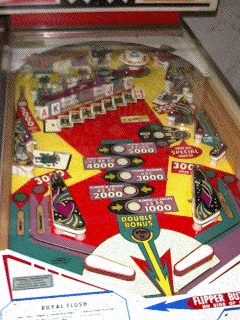
XIV) HOW IS ROYAL FLUSH RATED?
There are a couple of web sites dedicated to rating PC pinball games. Some I agree with, some I don't. Opinions are like belly buttons (or insert the most appropriate single anatomical feature of your choice), everyone has one. If you know of any other web sites with reviews, please let me know. Here are the ratings for Royal Flush that I could find on the web:
The Tower of Pin - 3 out of 5
http://www.pcpinball.com/recs/english/royflu.html
"Charming layout .... Feeling is OK .... irritating sometimes ....wouldn't recommend to any other person than a fan of the real pinball"
Martin Mathis' Pinball Simulation Reviews - 3½ out of 5 http://www.primenet.com/~mmathis/pinrevue.htm
"Beautifully rendered .... Realistic sound effects .... a bit boring after a while .... little defense against draining"
The following is a list of my top ten high scores. All games were played in the Tournament Play setting. The highest verified Tournament Play setting score posted on the old Amtex web site was 228,070 by Michael L. Peterson (my top score would have been good for 3rd place). If you have a legitimate Tournament Play high score, please send it to me with the high score validation code and the game serial number. I'll try to get it in the next version.
1) 189,270
2) 175,300
3) 164,660
4) 161,630
5) 158,450
6) 156,580
7) 153,780
8) 153,110
9) 148,410
10) 146,200
Arthur B. Glaser
December 1, 1997