This tab on the picture properties screen is useful for determining which albums and groups a picture belongs. In addition, it allows you to quickly remove a picture from selected albums/groups.
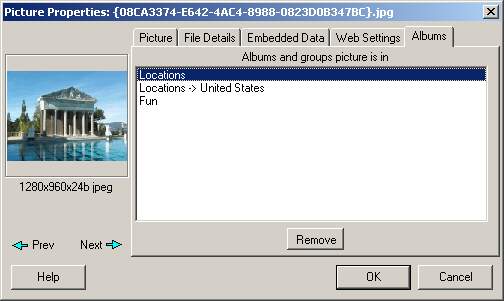
If you want to remove a picture from a certain album or group, select the album or group and press the "Remove" button.
Note: If you remove a picture from an album, it will remove it from all groups in that album as well.