If you display the picture properties for videos, you will have an additional control that allows the selection of the frame to use for the thumbnail (poster frame). This is the same thumbnail that will be used if the video is shared on the FotoTime website.
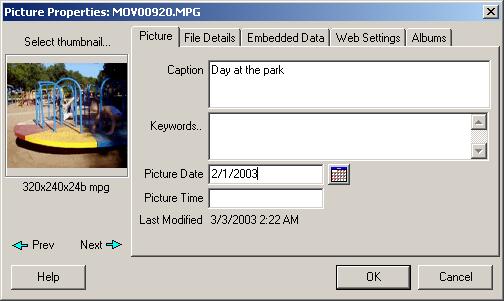
If you click on the "Select thumbnail.." button (above the thumbnail), then you will be presented with the "Choose Video Thumbnail" dialog.
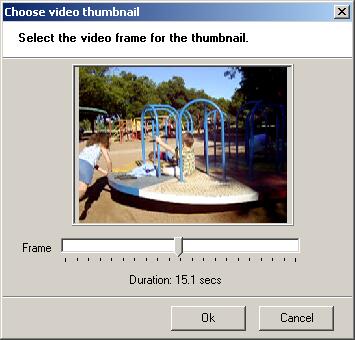
You can drag the slider bar to the left (towards the beginning of the video) or to the right (towards the end of the video) to select the frame to use. Select the frame and press "Ok" to change the frame displayed in FotoAlbum and the FotoTime website (if published).