|
CamRunner™ Help |
|
|
|
|
|
|
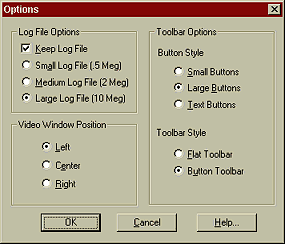 |
|
Options The Options dialog box allows you to customize different elements of CamRunner to fit your needs. You can do this via Customize under Options in the main menu. Customize can change your log file, video window position, and your toolbar.
|
|
|
|
|
copyright
1997, 1998 www.dcn.com |
|