Aetiket Label Printer Multiple Fields
|
|
For an example of how to create multi-field labels, please consult the Contacts.fp3 file. This file serves as a working example of the techniques described below. |
Very often, you want to be able to print a label that contains field data from a number of fields such as the following seven fields:
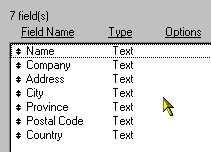
Aetiket Label Printer expects only one field as its input, and if the previous seven fields are exported, only the Name field will print...
The solution in FileMaker Pro is to create a "calculation" field.
In your own database create a "Label" field as a calculation:
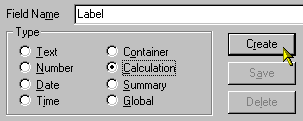
The text of the calculation could be written like this:
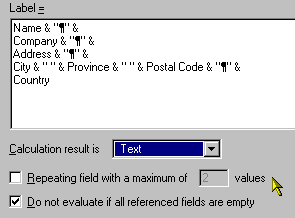
Remembering to set the calculation result as "Text":
The resulting Label field output would look something like this:

All that is left is to export the label field to a file called Labels.fp3 and run Aetiket Label Printer! For more information on this next step, please consult Using Aetiket Label Printer with other FileMaker Pro databases.
Page last updated May 14, 1998
Copyright © 1997-1998 by Eric Fandrich All Rights Reserved.