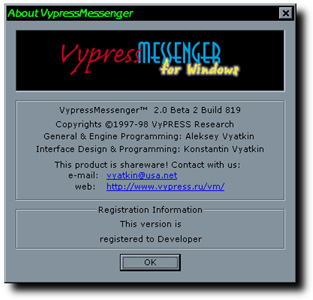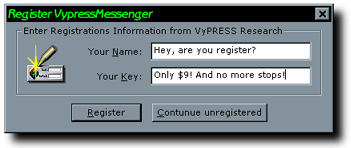
Detailed information about registration process located in "Register your copy of VypressMessenger".
You may start registration process at any time when VypressMessenger working. If registration failed, you may continue working in unregistered mode. If registration complete successfully you may found registration if in About dialog.